Note-taking apps on your mind? Evernote, Notion to Google Keep, check out the best ones
Looking for the best note-taking apps to write down your thoughts? Check these most used apps including Evernote, Notion, Google Keep, and more.
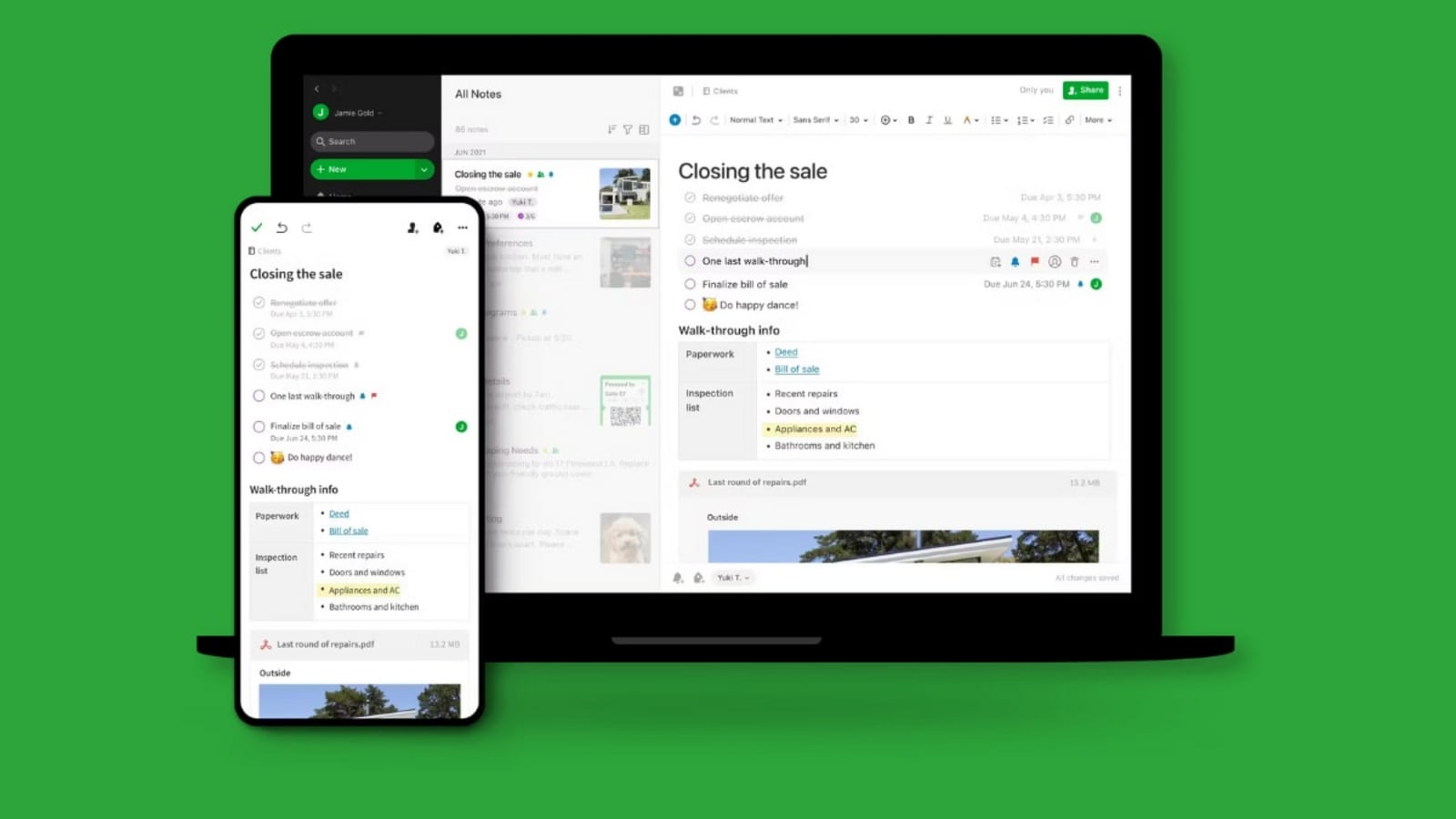
We are constantly bombarded with so much data on a daily basis that it is impossible to remember each piece of information. When forgetting is not an option, you need to take action to safeguard your position. All the information that comes needs to be stored including personal documents, notes, schedules, etc. So, to manage all kinds of information and your daily thoughts, you need a note-taking app where you can store it all. To help you with your research, we have compiled a list of some of the best note-taking apps such as Evernote, Notion, Google Keep and more and here we help you pick the best that will suit you perfectly.
Best note-taking apps
Evernote: It is one of the most popular note-taking apps and includes various advanced features for collecting your thoughts, making to-do lists, saving your important documents, collaborative tools, and more. However, various Evernote features come under a subscription plan and free users have very limited access to useful features. Therefore, if you are opting for Evernote then get a subscription plan to enjoy all of the features.
Notion: The Notion app enables users to improve productivity and to write down daily thoughts, make notes, organize projects, and more. If you are a working professional with a heavy load of duties, you must utilize this app to keep up with your tasks and manage your day-to-day life effectively. Notion features include various free and paid templates, project management tools, an attractive interface, and more to make the most of the app.
Also read: Google brings an experimental ‘Notes' feature that will allow you to annotate Search results
Google Keep: It is a very simple note-taking app with useful features that will help you stay ahead of your tasks. The one good thing about Google's Notes app is that it's completely free. Additionally, the app is integrated with the Google ecosystem such as Docs and Drive. This app enables users to add text, images, drawings, and more. Additionally, users can customize the text through formatting.
Goodnotes: This app works as your digital notebook which could keep your personalized handwritten notes. In a single note, users can add handwritten text, typed text, images, sketches, photos, screenshots, and more. You can also access text editing tools such as pen, eraser, highlighter, shape, and others.
Also read: Good news! Google Keep introduces new formatting options
OneNote: It is a Microsoft-supported note-taking app that comes with various functionalities and tools for users to improve their productivity and manage their work and personal life effectively. The note-taking app stores various media types such as texts, videos, images, audio, and others. Additionally, users can set reminders and make their to-do lists as well.
Catch all the Latest Tech News, Mobile News, Laptop News, Gaming news, Wearables News , How To News, also keep up with us on Whatsapp channel,Twitter, Facebook, Google News, and Instagram. For our latest videos, subscribe to our YouTube channel.































