You can now ask Google Assistant to turn the lights on
Users can say, “Hey Google, turn on the lights in five minutes” or “Hey Google, turn on the lights at 7 AM.”
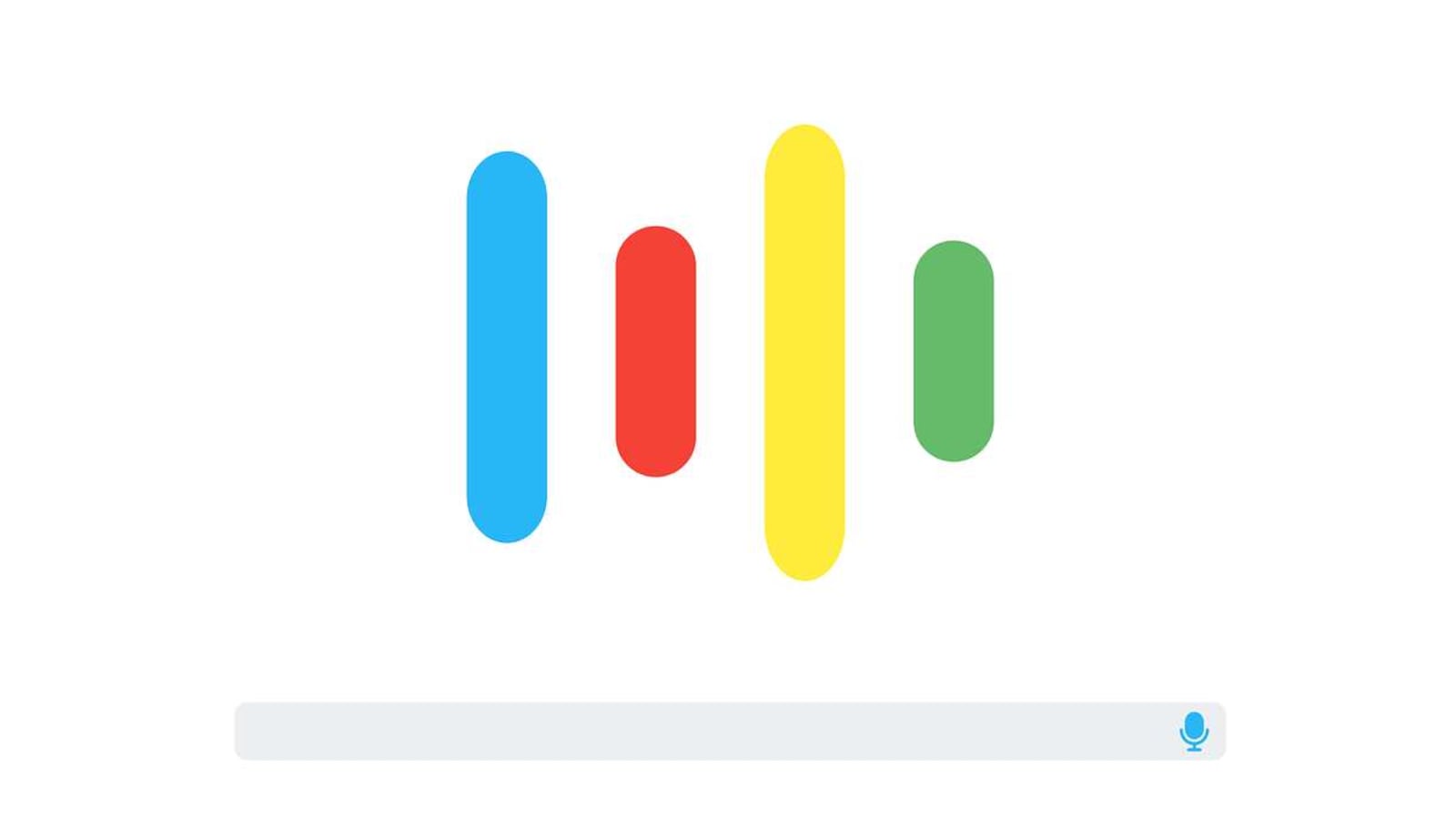
Google Assistant is one of the smartest virtual assistants in the digital world. It can perform a wide variety of tasks right from controlling various supported devices to performing trivial tasks such as telling a joke. Up until now, Google Assistant could control smart lights. But this was restricted to commands that needed immediate action. Now, Google Assistant is getting smarter.
Users can now ask Google Assistant to turn the lights on or off. Sure, users could do that up until now as well. But now users can schedule these actions. This means that users can now ask Google Assistant to turn the light on or off at a particular time.
For instance, users can ask Google Assistant to turn the lights off (or on) in five minutes. Users can say, “Hey Google, turn on the lights in five minutes” or “Hey Google, turn on the lights at 7 AM.”
Users can also schedule commands for controlling smart lights on the same day or the next day. Users can also schedule actions for a time frame within a time period of seven days. Users can say, “Hey Google, turn on my coffee maker at 8 AM tomorrow” or “Hey Google, run my sprinkler in a week at 5 PM,” to make the lights turn on or off at specific time periods.
Android Police notes that while Google Assistant can turn the lights on or off in some time period or even the next day, it doesn't respond in the right way when users simply ask it to turn on the light ‘tomorrow'. Instead, users will have to specify the exact time at which they want the Google Assistant to perform a task. Else, Google will keep asking users for clarifications.
Additionally, Google, in its document has specified that users can also cancel their scheduled tasks completely. Users can say, “Hey Google, cancel my scheduled Actions" to cancel a scheduled task. If a user has scheduled multiple tasks, Google Assistant will ask which task they want to cancel before taking an action.
Catch all the Latest Tech News, Mobile News, Laptop News, Gaming news, Wearables News , How To News, also keep up with us on Whatsapp channel,Twitter, Facebook, Google News, and Instagram. For our latest videos, subscribe to our YouTube channel.





























