Planning to ditch Zoom for JioMeet? Here's how you can get started
If you're planning to make the switch from Zoom to JioMeet, here's what you need to know.
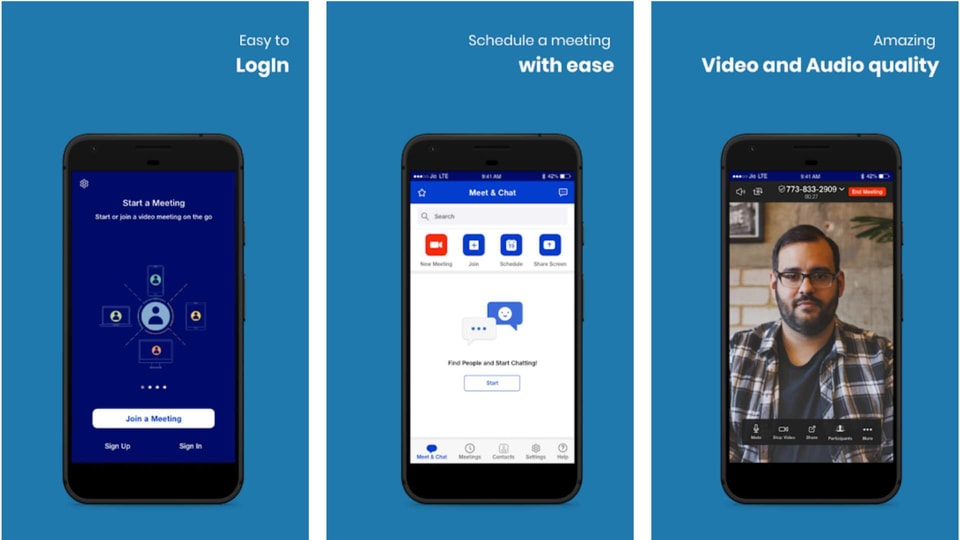
Reliance Jio launched its new Zoom competitor recently. JioMeet offers a new video conferencing option to users in India especially at a time when there's a big push to adopt homegrown apps.
JioMeet was first announced this April and it was available in beta for around a month. It officially launched last week in India. JioMeet competes with Zoom but with strikingly similar features. It's almost as if JioMeet is a clone of Zoom. Nevertheless, if you're looking to switch to JioMeet from Zoom or any other video conferencing platform, here's how you can get started.
JioMeet is available as an app for Android and iOS devices. You can download the app from App Store and Google Play Store. There's also a Windows app for JioMeet which you can download by visiting the JioMeet website and scrolling down to see the option.
Once you've downloaded JioMeet, follow these steps -
1. Log in with your email ID and password.
2. Another option is to login via OTP for which you'll have to provide your phone number.
Like Zoom, JioMeet also lets you enter meetings as a guest. This means that you won't need to have an account to join JioMeet meetings. If you're using your email address to login then you'll also get to see contacts that are on JioMeet and send invites for meetings directly.
JioMeet supports video calling in HD resolution. But the quality of video calls will depend on the device you're using and the network you're on. At once, JioMeet can support up to 100 participants in a single meeting. And all these features are free to use.
Catch all the Latest Tech News, Mobile News, Laptop News, Gaming news, Wearables News , How To News, also keep up with us on Whatsapp channel,Twitter, Facebook, Google News, and Instagram. For our latest videos, subscribe to our YouTube channel.
































