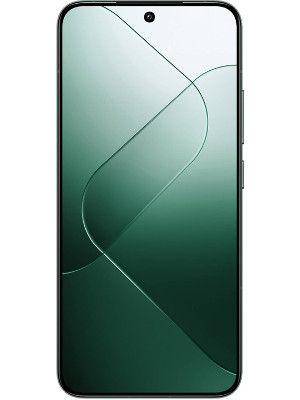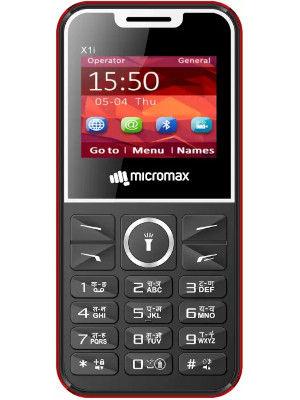Slack introduces GIF finder for easy communication; know where to access this feature
Slack introduces GIF features powered by Tenor, a Google-owned GIF search engine. Know what’s the feature about and how you can use it.





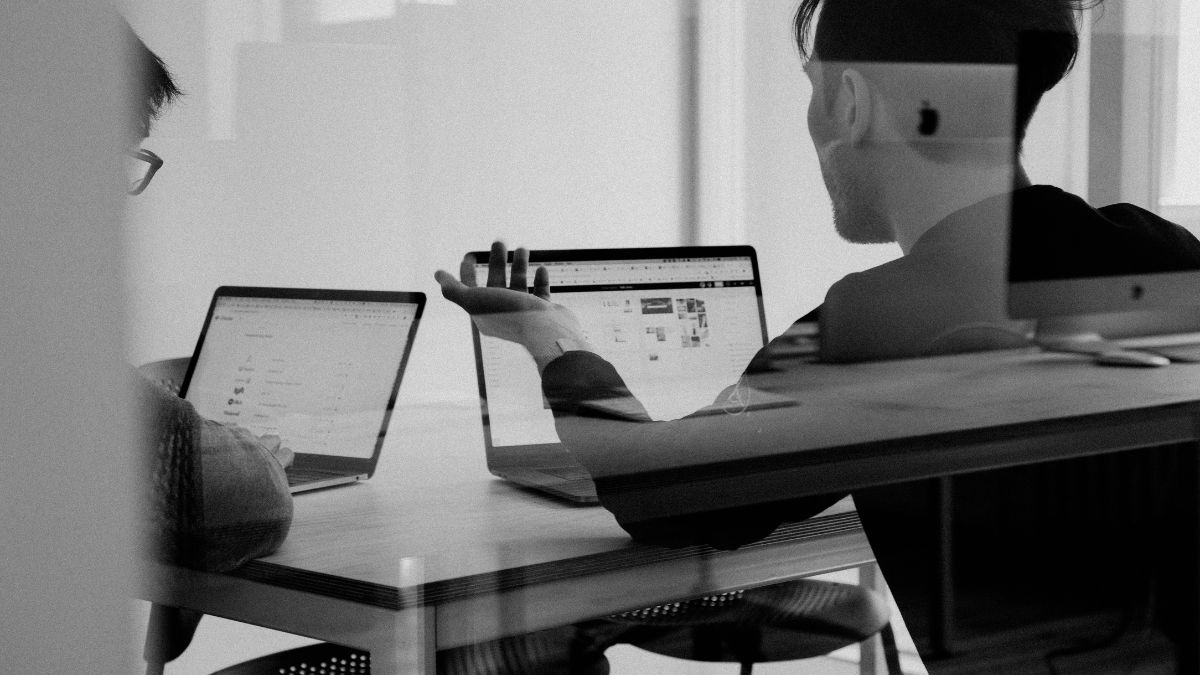
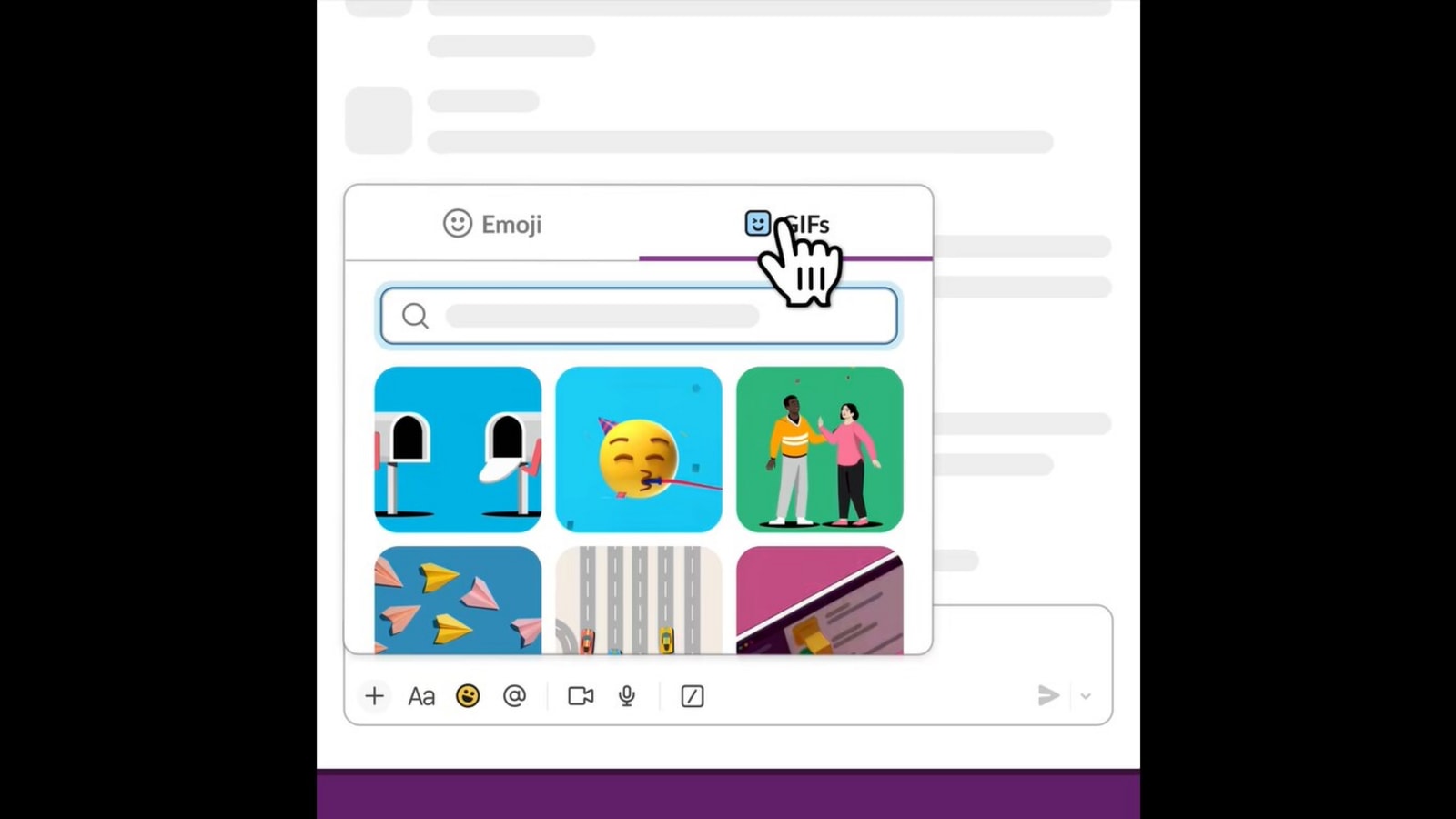
 View all Images
View all ImagesSlack is one of the most used communication tools for businesses and teams. It eliminates the need to send emails, or make phone calls, for most things within a team. Now, the communication tool has added a new GIF feature to make work fun between teammates. GIFs have become increasingly popular for sharing emotion- and action-packed views and opinions even though emojis have been ruling the popularity charts for long. Now, on Slack, you can share GIFs with your colleagues to make a telling point or two. Know more about Slack's GIF finder feature.
Slack integrates GIFs
Slack made the official announcement of integrating GIFs into their tool via an X post. The GIF finder feature will enable users to select the perfect GIF from a variety of options. Slack's new GIF feature is powered by Tenor which is now a Google-owned GIF search engine. It will empower users with millions of GIFs, which they can share to express their emotions and feelings. Slack X post said, “Looking for the perfect GIF? We'll help you find it in a jiff. Starting today, you can select GIFs right within the message composer!”
Also read: Sidekick browser: Bring Slack, Zoom, Gmail, WhatsApp together to boost your productivity
Now, Slack users will have an easier way of sharing GIFs than the previous GIPHY feature. To find GIFs on Slack, open a particular chat and click on the emoji icon and there you can find a new “GIFs” tab. You can use the ones which pop up in front or simply search based on what kind of emotion you want to share. The new feature will allow users to scroll through thousands of GIFs from the integrated Google GIF search engine. The feature is quite similar to other messaging apps such as WhatsApp with integrated GIF features. According to a ZDNet report, the Slack GIF finder is rolling out now and it will be available on your all devices by the end of this month. Therefore, if you don't already have it, you will be seeing the feature on your Slack Message soon.
Also read: Slack artificial intelligence update rolled out
One more thing! We are now on WhatsApp Channels! Follow us there so you never miss any updates from the world of technology. To follow the HT Tech channel on WhatsApp, click here to join now!
Catch all the Latest Tech News, Mobile News, Laptop News, Gaming news, Wearables News , How To News, also keep up with us on Whatsapp channel,Twitter, Facebook, Google News, and Instagram. For our latest videos, subscribe to our YouTube channel.