10 mn phone users should delete these 36 dangerous apps downloaded from Google Play Store; check list
Cybersecurity researchers have warned Android phone users to delete these Google Play Store apps as they are filled with malware.


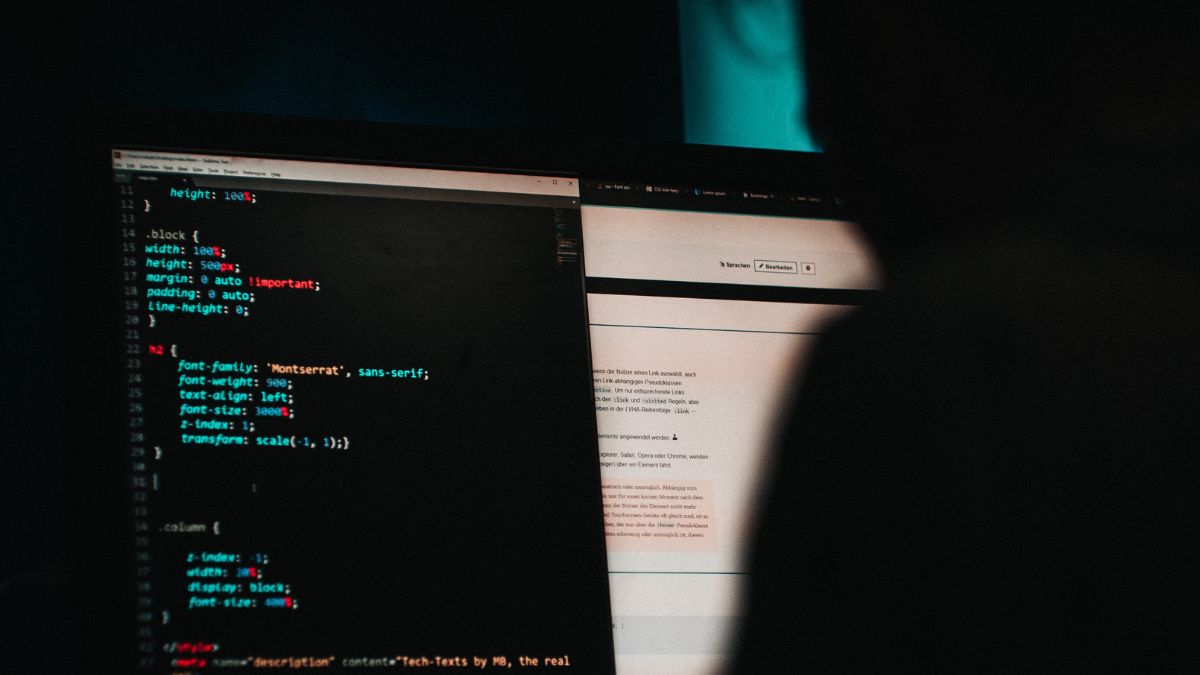


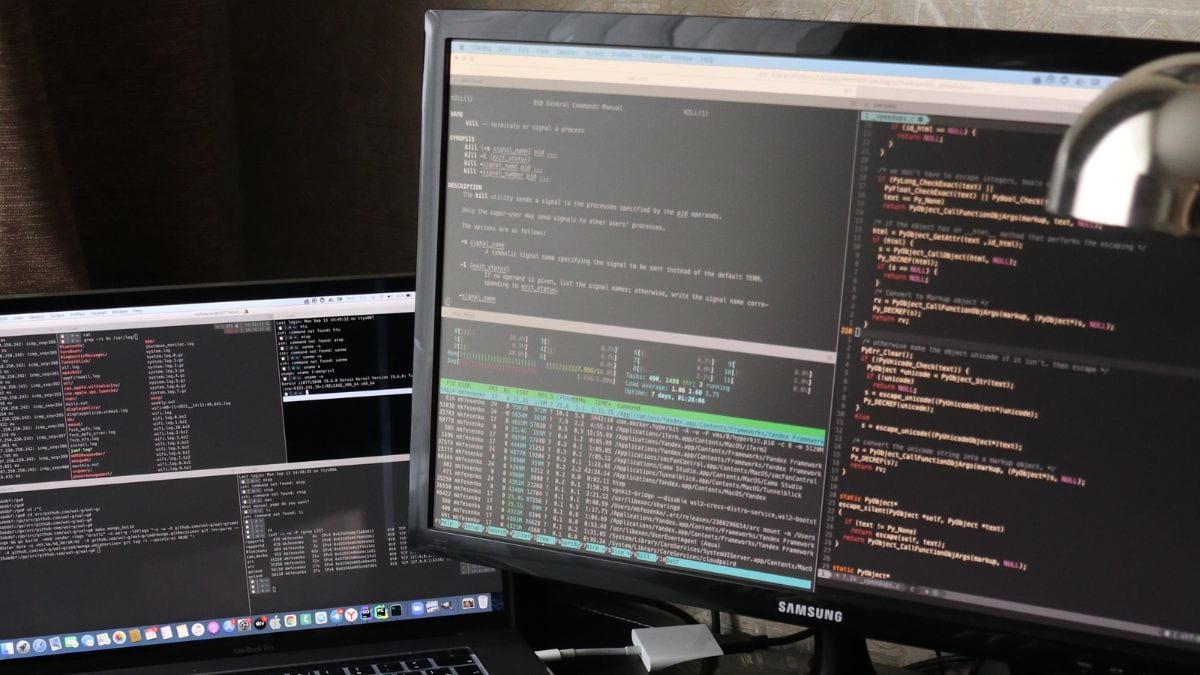

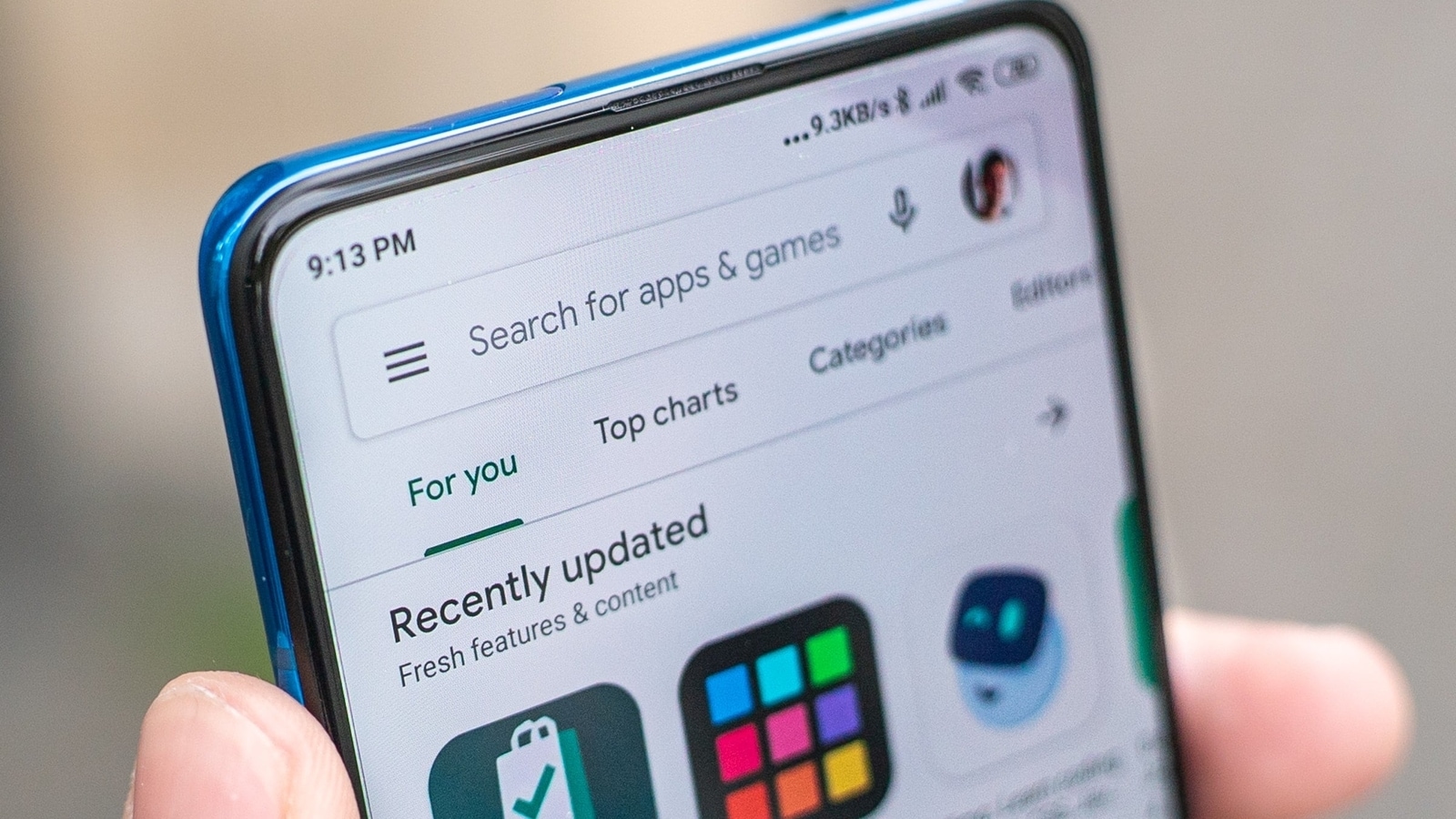
 View all Images
View all ImagesAndroid phone users are again at risk due to this dangerous malware that has been found on a number of Google Play Store apps, which have been downloaded millions of times by users. Some malware-loaded apps have made their way onto the Google Play Store after escaping the defenses and security checks there. The concerning part is that around 10 million users have downloaded these malware-containing apps from the Play Store so far. There are a total of 36 apps that are trying to invade the security of the Android phones while masquerading as image-editing tools, virtual keyboards, system optimizers, wallpaper changers, and other useful tools.
According to a report from BleepingComputer, these malicious apps promise to add new features, instead, they bring intrusive ads and end up making users subscribe to the premium services. Not just that, these apps can even access personal information from social media. Most of these apps belong to photo editing tools, which carry the infamous Joker malware, which has the ability to sign up victims to premium subscription services without their knowledge.
Once you have installed any of these apps, they request permission to add over any other app as well as the battery saver's exclusion list, which helps them to continue their work in the background. The information comes from Dr. Web antivirus team, who highlighted a huge list of malicious apps available on the Google Play Store.
Delete these malware apps NOW!
Thankfully, Google has removed most of these malicious apps from the Play Store now, but there are still a few which can pose risk to your Android smartphones and end up stealing personal information. Not just that, in case you already have downloaded these apps from the Play Store, you must uninstall them manually from your smartphone. Here's the full list of the malicious app:
- Photo Editor: Beauty Filter
- Photo Editor: Retouch & Cutout
- Photo Editor: Art Filters
- Photo Editor - Design Maker
- Photo Editor & Background Eraser
- Photo & Exif Editor
- Photo Editor - Filters Effects
- Photo Filters & Effects
- Photo Editor : Blur Image
- Photo Editor : Cut, Paste
- Emoji Keyboard: Stickers & GIF
- Neon Theme Keyboard
- Neon Theme - Android Keyboard
- Cashe Cleaner
- FastCleaner: Cashe Cleaner
- Call Skins - Caller Themes
- Funny Caller
- CallMe Phone Themes
- InCall: Contact Background
- MyCall - Call Personalization
- Caller Theme
- Caller Theme
- Funny Wallpapers - Live Screen
- 4K Wallpapers Auto Changer
- NewScrean: 4D Wallpapers
- Stock Wallpapers & Backgrounds
- Notes - reminders and lists
It is also advised to clear the cache and existing data related to apps from your phone, once you uninstall the app to remove all the traces of malware.
Catch all the Latest Tech News, Mobile News, Laptop News, Gaming news, Wearables News , How To News, also keep up with us on Whatsapp channel,Twitter, Facebook, Google News, and Instagram. For our latest videos, subscribe to our YouTube channel.




























