9 Gmail tips that will stop hackers! Save yourself, never do these things
Google has shared a list of 7 red flags that may raise concerns about a malicious email. Know what you should not do to safeguard yourself. Check Gmail tips.

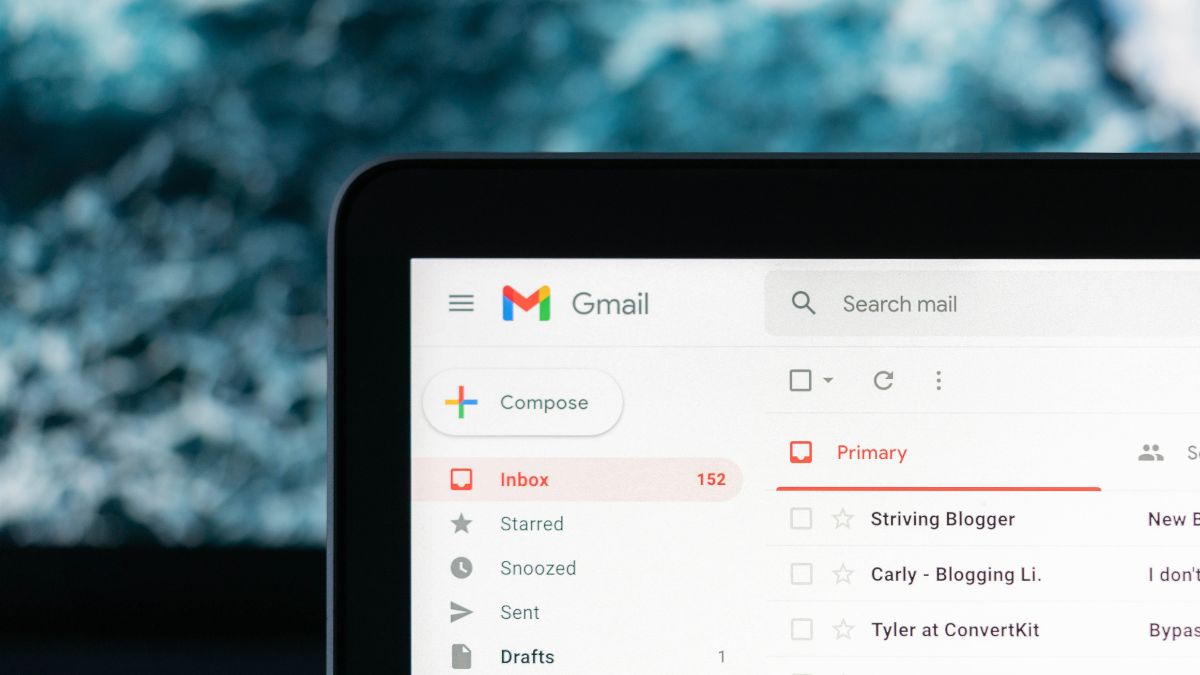




 View all Images
View all ImagesDid you know that Gmail shields users from almost 15 billion unwanted messages daily, rejecting over 99.9 percent of spam, phishing, and malware? Yes, Google revealed this on one of its support pages. However, even after this, you may still receive some suspicious emails, such as fake giveaways or unrequested subscription renewals. However, you must beware of such emails! These could be phishing scams, in which hackers look to deceive Gmail users into revealing personal data or clicking on malicious links, leading to theft or malware surveillance.
If you've observed such emails or want to safeguard your Gmail account, Google has compiled a list of suspicious email tactics and red flags to be aware of. According to a Google blog post, "Google never asks you to provide personal information. If you get an email asking you for this information, it's likely a fake email from an entity pretending to be Google." Here's what may raise concerns and what you should not do if you encounter such emails.
Gmail tips: Information that you should never share with anyone
- Usernames and passwords of your accounts, whether it is related to bank or social media.
- Never disclose your Social Security number
- Bank account numbers must remain private to you. Not just emails, you should avoid sharing such details on other platforms too.
- PINs (Personal Identification Numbers)
- Credit card numbers
- Your mother's maiden name
- Your birthday
- In fact, do not provide any information to the sender of the email.
- Also, ensure that you do not download attachments or click any links that are embedded in the email.
Gmail tips: What you should do if you receive a suspicious email
In case you receive a suspicious email, then there are some safety checks that you need to keep in mind.
Google says that, if the message or email claims to be from Google, then you should report it immediately. You can visit here to report suspicious emails.
Suppose, you have given the mentioned information to a suspicious email, then know, you're already a victim. Now, the most important thing is to check for suspicious activity and fraudulent transactions in relevant accounts.
Alert your bank and change your passwords to avoid any fraudulent transactions.
Catch all the Latest Tech News, Mobile News, Laptop News, Gaming news, Wearables News , How To News, also keep up with us on Whatsapp channel,Twitter, Facebook, Google News, and Instagram. For our latest videos, subscribe to our YouTube channel.




























