Android 10: Smart features you can use to make your work easier
Android 10 comes with a bunch of smart features that can be helpful for working professionals and regular users as well.
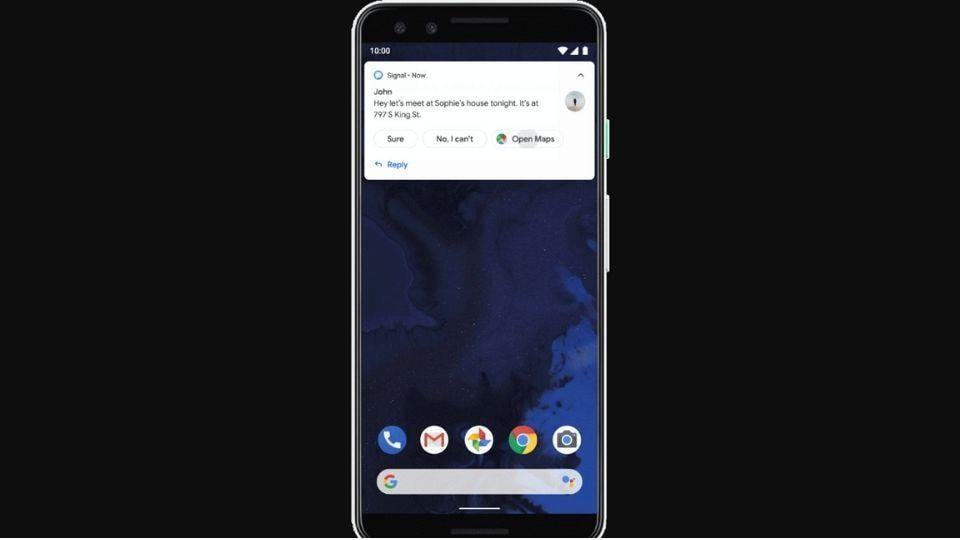
Google launched its latest OS version, Android 10 last September. Android 10 brought with it some cosmetic changes but more importantly security and privacy features.
Google in a new blog post has highlighted the top smart features of Android 10 users can try out. This one is aimed at working professionals who can use these features. But it can work for regular Android 10 users as well. If you have an Android 10 smartphone, then you can try out these features if you haven't already.
Click to Call
This feature will come handy for those who are working on their laptop and need to make a call. First, your Google account has to be synced on your phone and Chrome. Then you can simply look up the contact on Chrome, right click on the number and select the option that says call from. This will initiate a push notification to your phone which you can tap on and press the dial number to make the call.
Smart Reply
This is one Android 10 feature Google has highlighted multiple times. Smart Reply on Android 10 basically recommends certain actions based on the message you receive. This can range from locations to Google Docs links and more. The Smart Reply tab will feature related actions to Google Maps or open Google Docs which directly takes users to the source.
Live Caption
Live Caption as the name suggests automatically displays captions of any media that is playing on your phone and in real time. This feature works in offline mode as well. Google introduced Live Caption on Android 10 but it's available only on the Pixel 3, Pixel 3a, and Pixel 4 devices. It will soon come to the Galaxy S20 as well.
Catch all the Latest Tech News, Mobile News, Laptop News, Gaming news, Wearables News , How To News, also keep up with us on Whatsapp channel,Twitter, Facebook, Google News, and Instagram. For our latest videos, subscribe to our YouTube channel.




























