Google Calendar has a spam problem: Here’s how you can block pesky notifications
Spammers are targeting Google Calendar with pesky notifications. Here’s how you can block them.
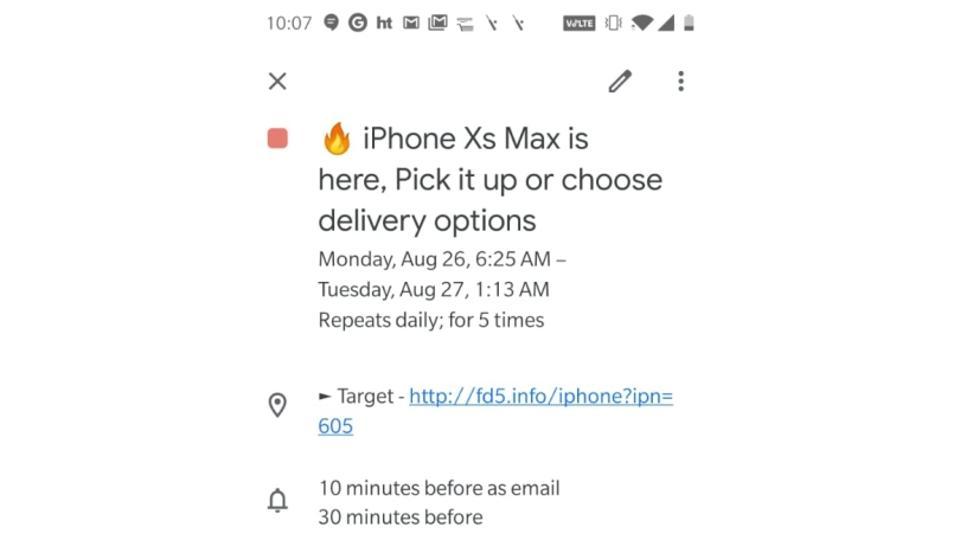
"iPhone Xs Max is here, Pick it up or choose delivery options" - a new notification popped on my smartphone screen. It wasn't another pesky spam text message which we're used to but a notification from Google Calendar. On tapping the notification, the message had overtaken at least three days of my Calendar.
The calendar alert featured a link (clearly a malicious link) redirecting me to buy the new iPhone X and that the offer was "available for 30 minutes." The calendar listing, however, had scant details about the sender with a message "the full guest list has been hidden at the organizer's request."
A just quick Google search revealed this is an elaborate spam attack that cyber criminals have been conducting for last couple of years. It appears the frequency has increased over the last few weeks. Interestingly enough, criminals are now moving beyond email spams and targeting less muted Calendar app to grab users' attention. Victims are lured into giving away their financial details such as credit card number.
Okay @Google, how can you automatically add spam calendar invitations, even from the mail filtered into spam? Seriously... It sucks. #HeyGoogle #Fixit
— Mark Fuller (@FullerM) August 26, 2019
How do I stop calendar spam?!
— Amanda Rainey 🌨 (@vodkandlime) August 26, 2019
I'm pretty sure they're coming from spam emails I never even opened - how do I stop it happening in the future, and also how do I delete the existing ones without 'declining'? pic.twitter.com/1mUYRw6PL8
Any idea which app is doing this with my calendar? Getting multiple spam events added to my calendar. I am generally very cautious with apps and have enabled permissions to a very few trusted app only. pic.twitter.com/c6ShvOW8kI
— Anand Bibek (@Anand_Bibek) August 23, 2019
"Because Google Calendar is designed to let anyone at all invite you to a meeting, both Calendar and Gmail (which receives the notification) are totally fine with any John Doe scheduling a meeting with you," wrote Kaspersky researchers in a recent blog post.
"Spammers use the location and topic fields to convey the details to you. Usually, their spam details consist of a short bit of text stating that you are entitled to a cash payment for some reason, and a link that supposedly lets you receive it," they added.
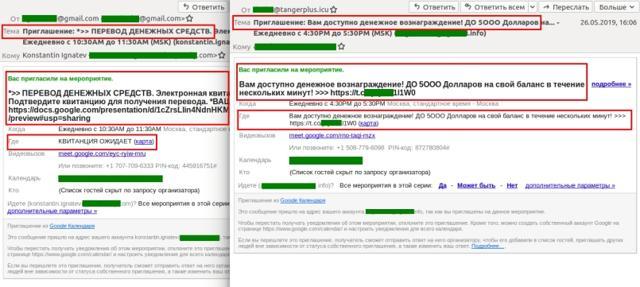
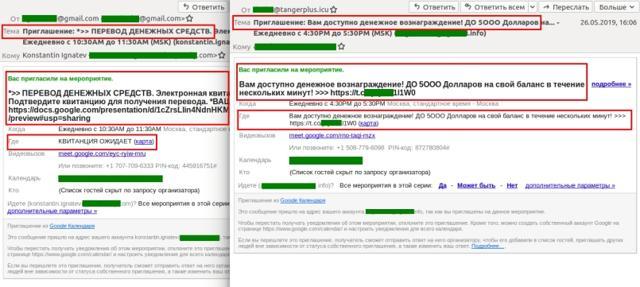
The workaround
These pesky Google Calendar notifications are definitely annoying and disrupt your appointments within the app. Even if you turn down the calendar alert, the event appears as a crossed on the Google Calendar app. Right now Google users can do the following to block these pesky calendar alerts:
Step 1: Open Google Calendar on your PC.
Step 2: Go to Settings which appears on top right of the screen.
Step 3: Under events, disable "automatically add invitations." Doing this "You'll no longer see events automatically added from your email. Previously added events from Gmail will be removed." Click on Okay.
Catch all the Latest Tech News, Mobile News, Laptop News, Gaming news, Wearables News , How To News, also keep up with us on Whatsapp channel,Twitter, Facebook, Google News, and Instagram. For our latest videos, subscribe to our YouTube channel.




























