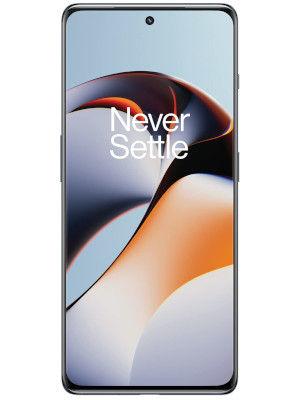Google Chat to get a new look after Docs, Sheets and Gmail
Google has been introducing new features and designs to its Workspace apps to provide consistency in how they look.
_1653142430567_1653142440783.jpg)
Google has been introducing new features and designs to its Workspace apps to provide consistency in how they look. Google Chat is the most recent application to follow suit after the company had updated the user interfaces of Google Drive, Docs, Sheets, and Gmail.
According to the report by The Verge, an American technology news website, a GIF shared by Google showed round buttons and blue accents have been added, along with a few minor interface adjustments. The primary message display, compose setup, new topic button, and the thread panel under direct messages and spaces have also seen some small adjustments.
Taking to Twitter, the Google Workspace handle drooped a snapshot along with a caption, “As we get ready to say goodbye to Google Currents, come see all the new ways to build community and connection in #GoogleChat!”
Google also unveiled a new Chat feature earlier this week that enables Space Managers to create announcement-only channels, similar to what is possible in Slack. Having a designated announcements space means you won't have to search through a lot of chats to discover an important update, which sounds like a helpful method to keep the team members on the same page
Although the redesign is rolling out over the next few weeks, you may notice that Google Chat looks a little different. The design upgrade doesn't include any unexpected changes.
Catch all the Latest Tech News, Mobile News, Laptop News, Gaming news, Wearables News , How To News, also keep up with us on Whatsapp channel,Twitter, Facebook, Google News, and Instagram. For our latest videos, subscribe to our YouTube channel.