Google Chrome gets a bunch of new productivity features
Google Chrome's new features include text highlighting, new tools for PDFs, power saving improvements and more.

Google has rolled out new features for Chrome that are aimed at boosting productivity. These features are available for Chrome on Android and iOS, and desktop as well. Google has already rolled out some of these features, while others are coming soon.
Google Chrome now has a “link to highlight” feature that makes it easier to share text from an article's link you want to share with someone. You can highlight a text by right-clicking and choosing “Copy link to highlight.” Then share the link with your friend who will see the text highlighted when they open it. This feature is rolling out to Chrome on Android and desktop, and it will be available on iOS soon.
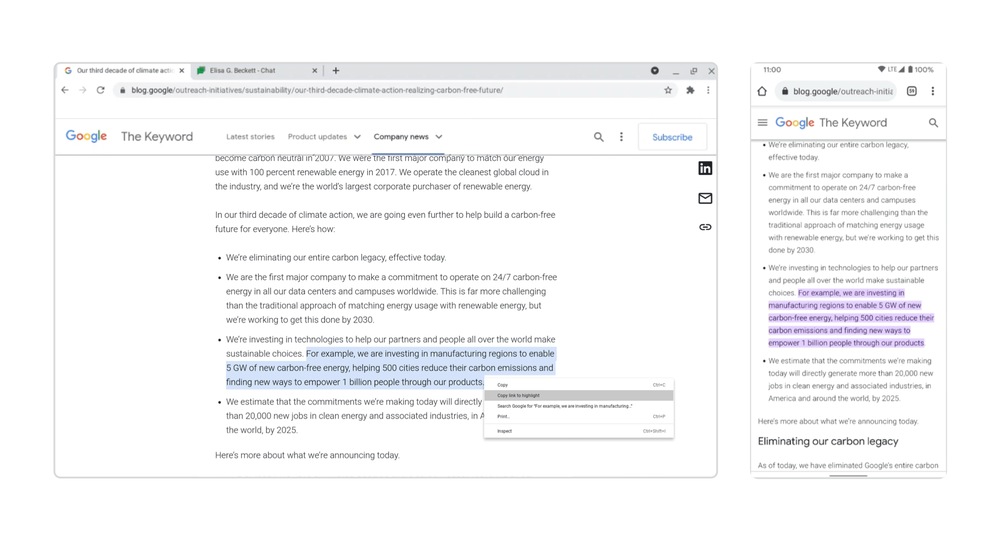
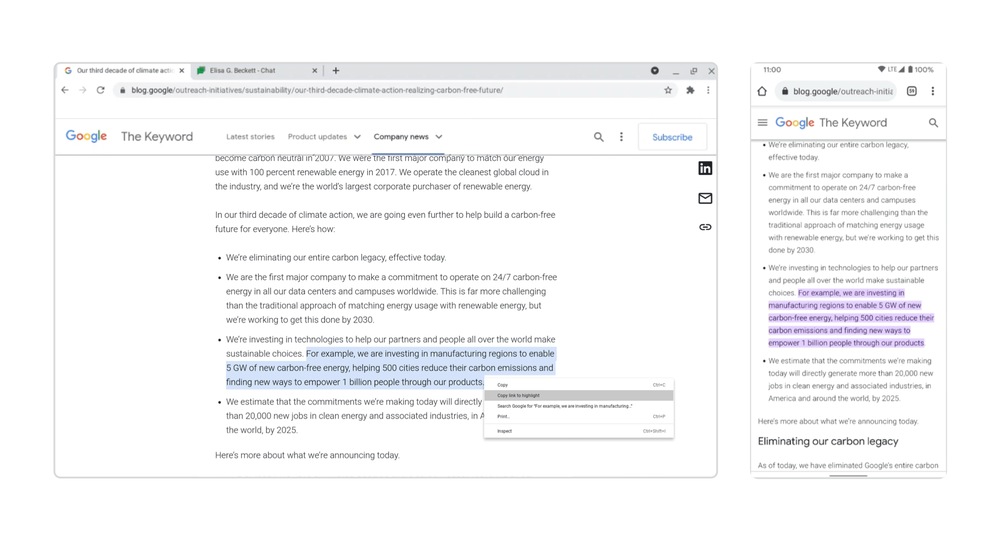
Google has added new features to PDFs on Chrome. You can now use the new sidebar to browse the thumbnails and quickly jump to a specific page. There's also a new presentation mode that lets you view the presentation as an audience without the toolbars, address bar and tabs. Google has also added document properties, two-page view and an updated top toolbar for PDFs. These features are rolling out to Chrome on all platforms.


Google has added new features to PDFs on Chrome. You can now use the new sidebar to browse the thumbnails and quickly jump to a specific page. There's also a new presentation mode that lets you view the presentation as an audience without the toolbars, address bar and tabs. Google has also added document properties, two-page view and an updated top toolbar for PDFs. These features are rolling out to Chrome on all platforms.|#+|
Google Chrome will also automatically mute all notifications when you're presenting or sharing Chrome windows. Another major update on Chrome is power saving which is one problem the company has been trying to fix. “Chrome now reclaims up to 100MB per tab, which is more than 20% on some popular sites,” Google said in a blog post. Google Chrome on Mac is said to offer up to 35% reduction in CPU usage and up to 1.25 more hours of battery life. On Android, Chrome should start up 13% faster even if there are many tabs open.
Google will also launch tab freezing for collapsed groups soon. So when tab groups are collapsed the tabs inside will use less power. This feature is rolling out to beta soon. There's no word on its stable release.
Catch all the Latest Tech News, Mobile News, Laptop News, Gaming news, Wearables News , How To News, also keep up with us on Whatsapp channel,Twitter, Facebook, Google News, and Instagram. For our latest videos, subscribe to our YouTube channel.





























