Google Chrome is going to direct you away from insecure websites
Google Chrome is going to offer an HTTPS-Only mode soon which is going to direct users away from websites that are not secure.

Google is working on a new Chrome feature that is going to automatically direct users away from websites that are not secure and are still using HTTP. Users will be directed towards sites that use HTTPS instead of HTTP. Google has long been a proponent of using HTTPS and it had started marking all HTTP sites as “not secure” on the Chrome browser since 2018. Starting with the release of Chrome 86 last year, Google also started warning users about insecure forms on HTTPS sites as well to prevent users from sharing sensitive information like banking details. According to a new post on the Chromium Gerrit website, Google is planning to add an “HTTPS-Only Mode” to Chrome.
Once this ‘HTTPS-Only Mode' is available on Google Chrome, a new toggle to “Always use secure connections” is going to get added to Chrome's security settings under the “Advanced” tab. If you toggle this on, Google is going to upgrade “all navigations to HTTPS” and is also going to warn you before loading any website that does not support it. The new code describes it as HTTPS-Only Mode Setting that adds “a setting under chrome://settings/security to opt-in to HTTPS-Only Mode. — Mac, Windows, Linux, Chrome OS, Android”.
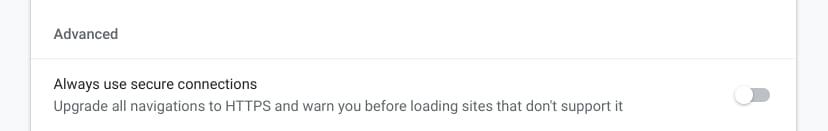
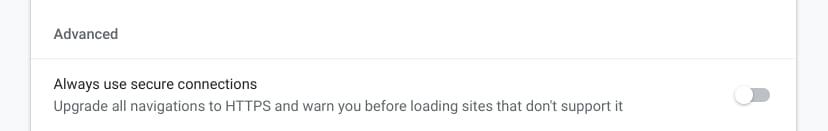
This HTTPS-Only Mode will be toggled off (disabled) by default, however, Chrome already defaults to using HTTPS if you do not specifically type http:// or https:// while entering a website's URL in the address bar. For some reason, if an HTTPS version of the website you are looking for is not available and Chrom has to use the HTTP version, it is going to show you a warning page first. Sites that you allow to bypass the HTTPS-Only Mode will be saved by Google so Chrome is not going to ask you again, or warn you again, the next time you visit those sites.
As is the case with most new Chrome features, this new mode will initially be hidden behind a flag in chrome://flags. This HTTPS-Only Mode for Google Chrome is currently under development and in all probability will roll out till Chrome version 93 or 94 are rolled out. Chrome 93 is scheduled to release in August and Chrome 94 is expected in September.
Catch all the Latest Tech News, Mobile News, Laptop News, Gaming news, Wearables News , How To News, also keep up with us on Whatsapp channel,Twitter, Facebook, Google News, and Instagram. For our latest videos, subscribe to our YouTube channel.




























