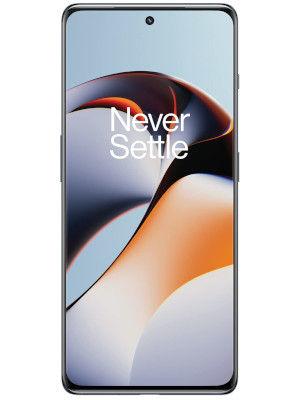Google Chrome will now mute notifications during screen sharing
Google Chrome will automatically mute web pop-up notifications when you're sharing your screen during video calls.
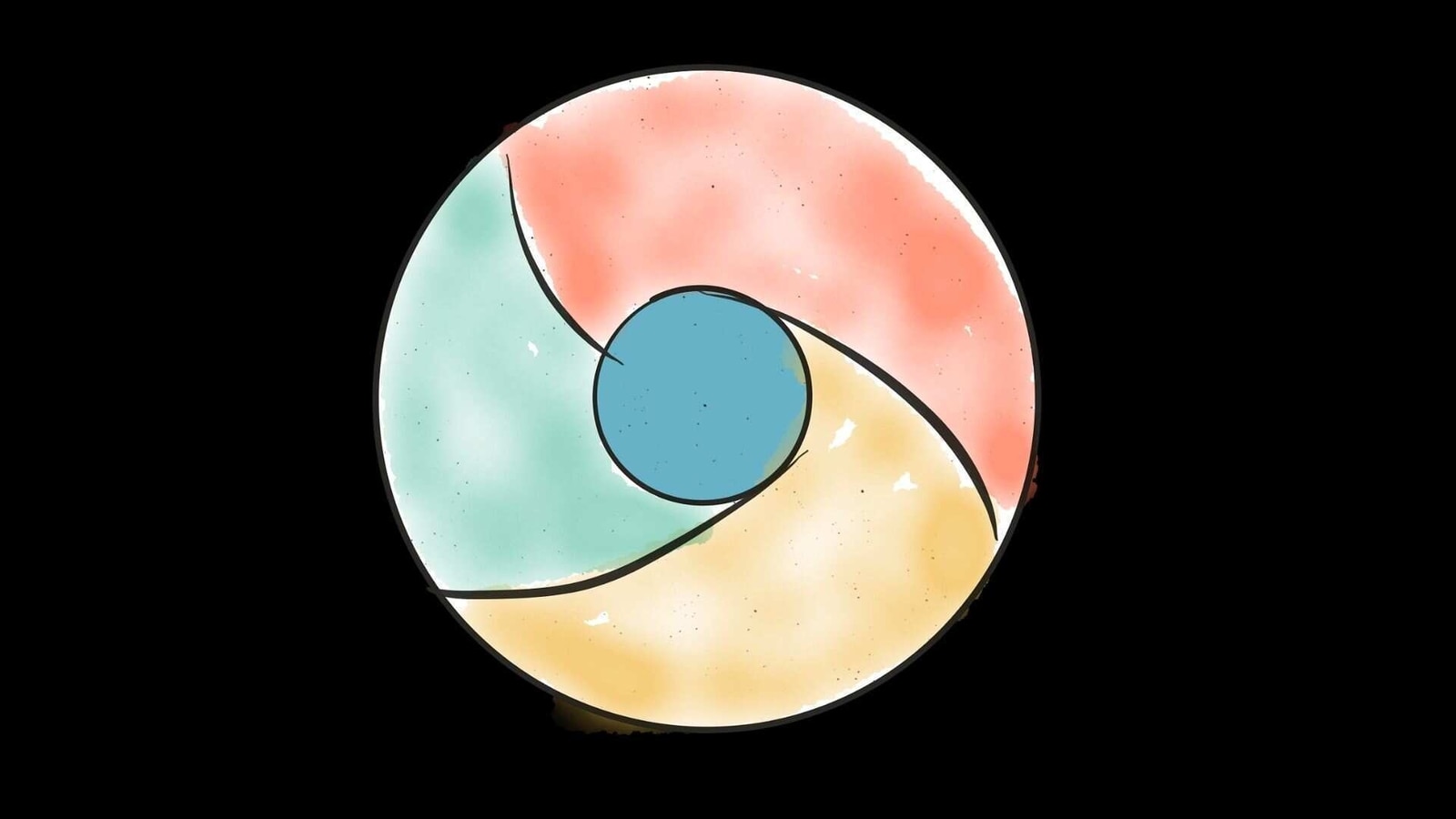
Google has introduced a small but very nifty Chrome feature. Google Chrome will now automatically hide web pop-up notifications while sharing your screen. This feature comes at a time when video calls and conferences have become a daily norm for us.
The new feature allows Chrome to hide notifications from Google Chat, emails, and other third party websites. Once you're done sharing your screen, all the muted notifications will be displayed on your desktop. This doesn't entirely mute notifications as Chrome will still show that a notification has arrived but it will hide the contents of the message.
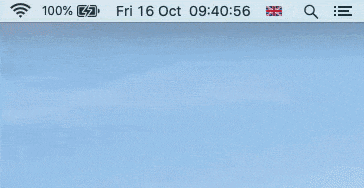
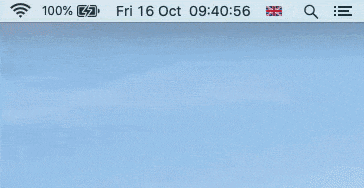
The muted notifications will carry the message, “Content is hidden while you're sharing your screen.” There will be an option to “Show All” to display all the hidden notifications.
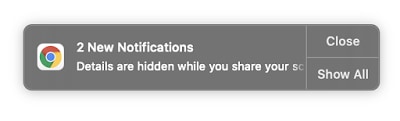
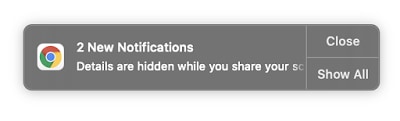
“There has been a dramatic shift in how many of us work – now more than ever, we're relying on the use of Google Meet and other screen sharing solutions. We hope this feature will reduce distractions and prevent sensitive or personal information from accidentally being displayed while sharing your screen,” Google said in a blog post.
The new Chrome feature has started rolling out to Google Workspace Workspace Essentials, Business Starter, Business Standard, Business Plus, Enterprise Essentials, Enterprise Standard, and Enterprise Plus, as well as G Suite Basic, Business, Education, Enterprise for Education, and Nonprofits customers. It's available to personal Google account holders as well.
You can go ahead and activate the feature on Chrome now, as highlighted by Android Police. Follow this link and enable the Chrome flag to mute notifications during screen share. This feature works on Mac, Windows, Linux and Chrome OS devices.
Catch all the Latest Tech News, Mobile News, Laptop News, Gaming news, Wearables News , How To News, also keep up with us on Whatsapp channel,Twitter, Facebook, Google News, and Instagram. For our latest videos, subscribe to our YouTube channel.