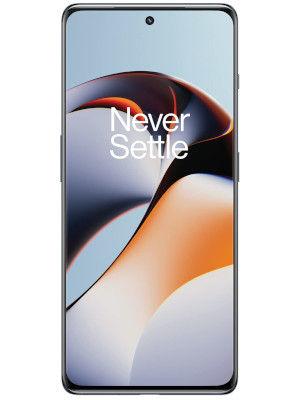Google Drive users alarmed as files mysteriously disappear; Investigation underway
Google has started investigating the mysterious case of files disappearing from Google Drive. Check details.

Google is actively investigating reports from Google Drive users who claim that their personal files have mysteriously disappeared from the cloud service. The company, acknowledging the issue in a recent Google community support thread, believes it affects a "limited subset" of users utilising Google Drive for desktop app versions 84.0.0.0 through 84.0.4.0. The problem is identified as a sync issue. Previously, several Google Drive customers voiced concerns on the company's support forum regarding the sudden disappearance of numerous files without any prior warning. The issue appears to be impacting customers using the Google Drive for Desktop computer app.
A user from South Korea reported a particularly alarming situation, stating that their Google Drive account had essentially rolled back to May 2023. Files uploaded or created after May 2023 were not visible in Drive. The user observed a lack of activity history and files in the trash beyond May 2023, emphasising that they had not shared or synced their files or drive with anyone else.
Data Recovery Woes
One affected user, who lost all Google Drive data dating back to May, discovered the unwelcome surprise last week and sought help on Google's community support site, as reported by The Register. Despite the user's efforts to follow Google's support team instructions for data recovery, including attempts to backup and restore a DriveFS folder, the problem persisted.
The related support thread now boasts 192 users who clicked the "I have the same question" button, with several panicked commenters sharing similar issues. One user mentioned that their "IT guy" couldn't find any traces of the files, and another reported that Google requested an export of their drive diagnostic data.
Saitej, a member of the Google Drive team, issued a warning in the thread, advising users against clicking "disconnect account" within the Google Drive for desktop. The warning also cautions against deleting or moving the app data folder, specifying its location on Windows (%USERPROFILE%\AppData\Local\Google\DriveFS) and macOS (~/Library/Application Support/Google/DriveFS). Saitej further recommends users create a backup copy of the app folder elsewhere as a precaution.
Catch all the Latest Tech News, Mobile News, Laptop News, Gaming news, Wearables News , How To News, also keep up with us on Whatsapp channel,Twitter, Facebook, Google News, and Instagram. For our latest videos, subscribe to our YouTube channel.