Google is rolling out 'blue ticks' for Gmail! Will you get it?
Blue-verified checkmarks are coming to Gmail users, Google has officially confirmed. Who will get it? How will it help Gmail users? Know it all here.

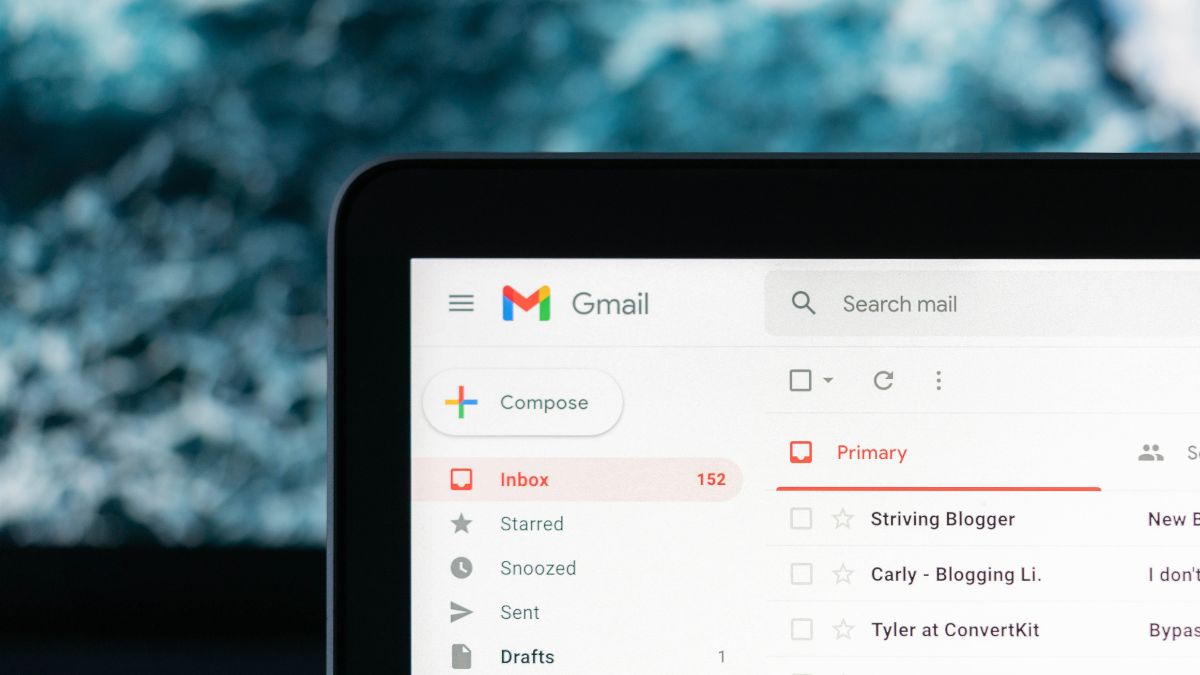



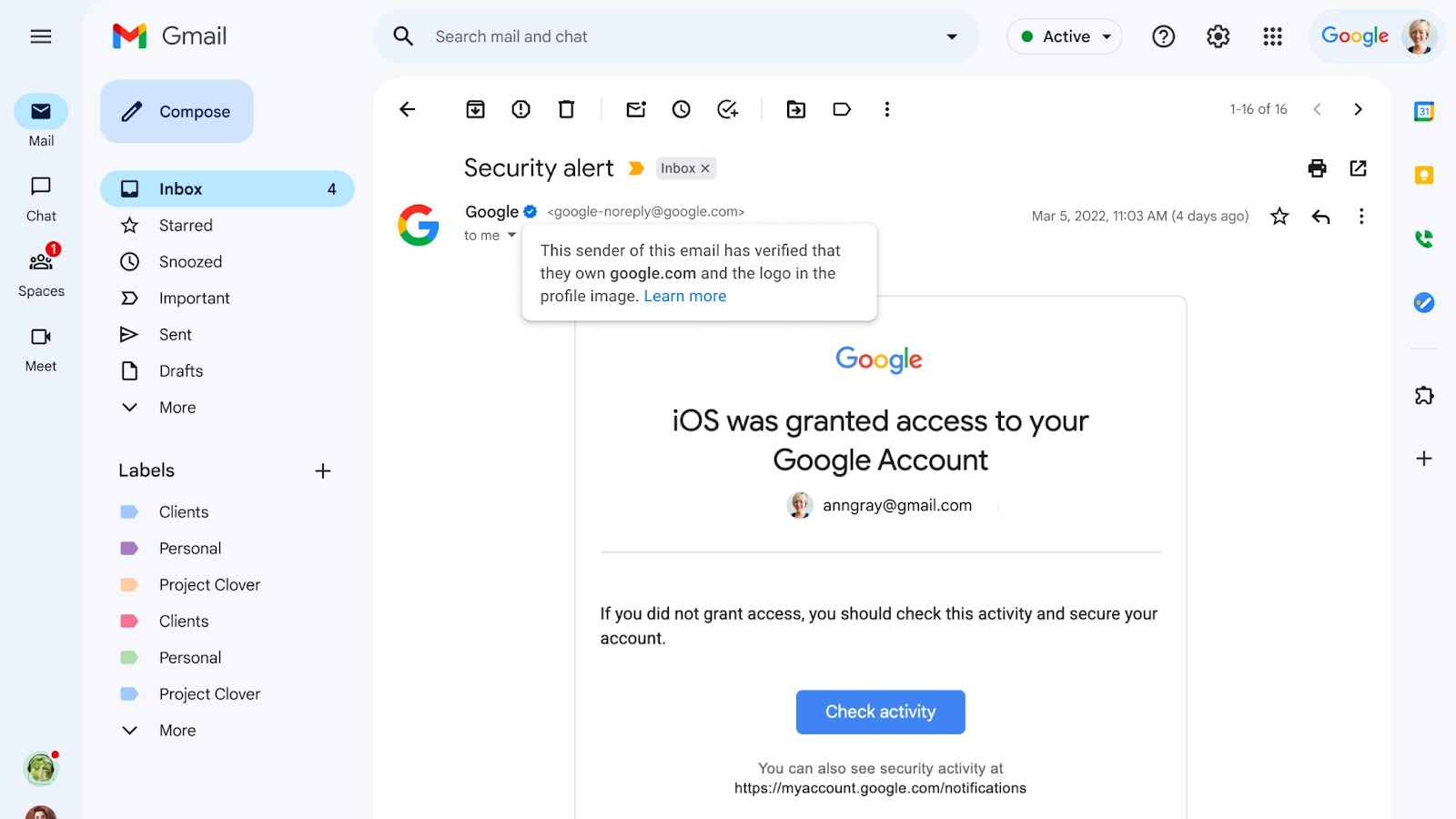
 View all Images
View all ImagesGoogle has started rolling out verified checkmarks to Gmail users! The purpose of these blue checkmarks is to confirm the identity of select senders by displaying the checkmarks next to their names. This new feature will be available to companies that have adopted Gmail's existing Brand Indicators for Message Identification (BIMI) feature.
The BIMI feature for Gmail was initially launched in 2021 after undergoing testing in the previous year. It functions as an additional security measure, and senders are required to utilize robust authentication as well as authenticate their brand logos to have them displayed as an "avatar" in emails. Additionally, BIMI assists email security systems in distinguishing between spoofed or phishing emails and genuine ones.
Furthermore, strong email authentication helps users and email security systems identify and stop spam. Not just that, the feature allows senders to utilize their brand reputation, boosting trust in email sources and offering recipients a more engaging experience, resulting in an improved email ecosystem overall.
Most importantly, the blue tick system will allow Gmail users to quickly identify phishing mails which till now have been able to escape detection. Now, when you see a mail with a Blue Tick, you will know that it is not some sort of a phishing attack on you and that it is actually from the surce that it is claiming to be.
However, blue checkmark verification is not a new concept. Twitter, YouTube, Pinterest, TikTok, LinkedIn, and many other platforms have some sort of verification badge.
Who will get it?
It may take up to three days for the feature to be fully visible. Google has confirmed that it will be accessible to Workspace customers, G Suite Basic and Business customers, as well as those with personal Google accounts. Though, it must be noted that there is no end-user setting for this feature.
How to get BIMI
In order to make use of BIMI for your outgoing emails to Gmail and other platforms, it is important to ensure that your organization has implemented DMARC and that you have verified your logo with a VMC issued by a Certification Authority like Entrust or DigiCert.
Catch all the Latest Tech News, Mobile News, Laptop News, Gaming news, Wearables News , How To News, also keep up with us on Whatsapp channel,Twitter, Facebook, Google News, and Instagram. For our latest videos, subscribe to our YouTube channel.




























