Google News redesign: How to follow tech, science and other missing topics
Here’s you way around to making the most of the new Google News redesign.
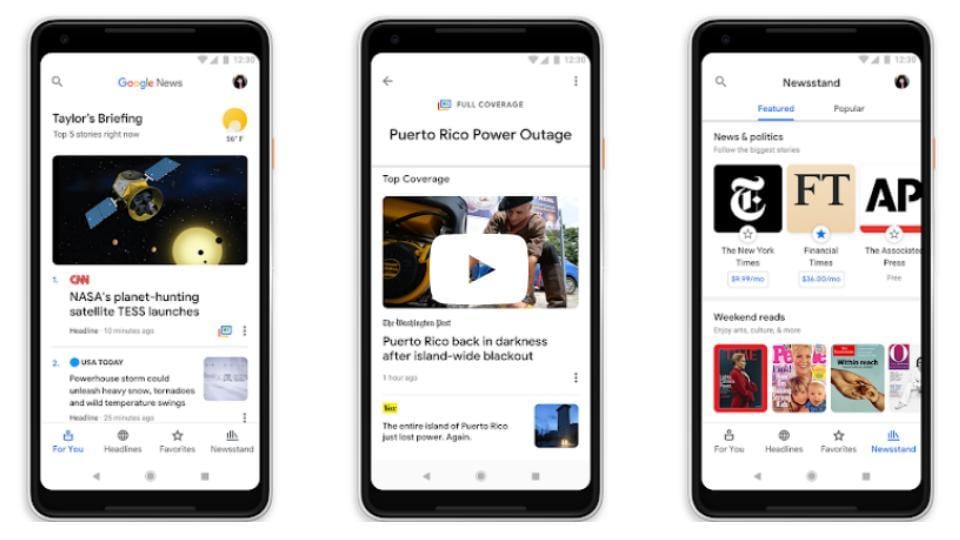
Google has announced major changes to its news aggregator service - Google News - at its I/O 2018 developer conference. The service now uses advanced machine learning and artificial intelligence tools to ensure that users receive in-depth information on any topic.
Google News' refresh has so far received a mixed reaction from users. Many users have complained of bugs in the new user interface (UI), which has already been rolled out on desktops as well as iOS and Android mobile apps. While some users reported a broken scroll, others felt disoriented by the excessive white space on their phones. This is probably because the new UI has not been optimised for different screen sizes.
Not liking Google News' redesign. Where is the science & technology news section dude??? 😤
— Ramen Mukherjee (@ramen_mukherjee) May 21, 2018
The Google News redesign is no good. The UI is a downgrade in UX. The page has something going on with its memory or processes causing it to be sluggish. I can't use it anymore. 👎👎 #GoogleNews
— Joe Chapman (@joey_chaps) May 21, 2018
Suggestions for replacements for #googlenews ? The redesign undid all of the customization that made it valuable - not interested in the default categories & would rather have it populate news based on specific searches.
— Evan Tobias (@etobias_musiced) May 20, 2018
Apparently there was a @googlenews redesign that removed the ability to have customized sections. For the life of me, I can't understand why. Poor decision, @google.
— Michael Bayer (@mbayer1248) May 20, 2018
Another major issue facing the new Google News is the removal of important subjects like technology, education and science from the main app for Indian users. Some of these topics, however, appear in Google News' US version.
In order to follow your favourite topics like Technology on Google News, here's what you should do:
Tap on the menu button on the top left of the application or desktop.
Then, tap on Favourites to look up your desired subjects.
Search for technology, science or education, depending upon your preference.
Note that adding a favourite will not automatically include the topic on the home page, the way older Google News used to. Instead, following your favourite topics will require a two-step process.
Catch all the Latest Tech News, Mobile News, Laptop News, Gaming news, Wearables News , How To News, also keep up with us on Whatsapp channel,Twitter, Facebook, Google News, and Instagram. For our latest videos, subscribe to our YouTube channel.






























