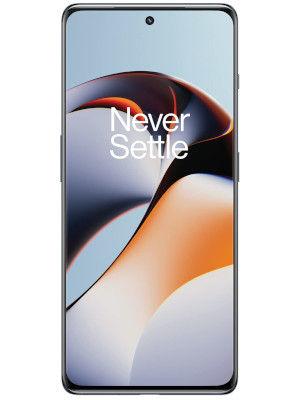Google Pay to Paytm: 5 must-have apps to pay your bills quickly and easily
There are multiple apps available which allow easy payment of different kinds of bills. Here’s a list of the top five bill payment apps.
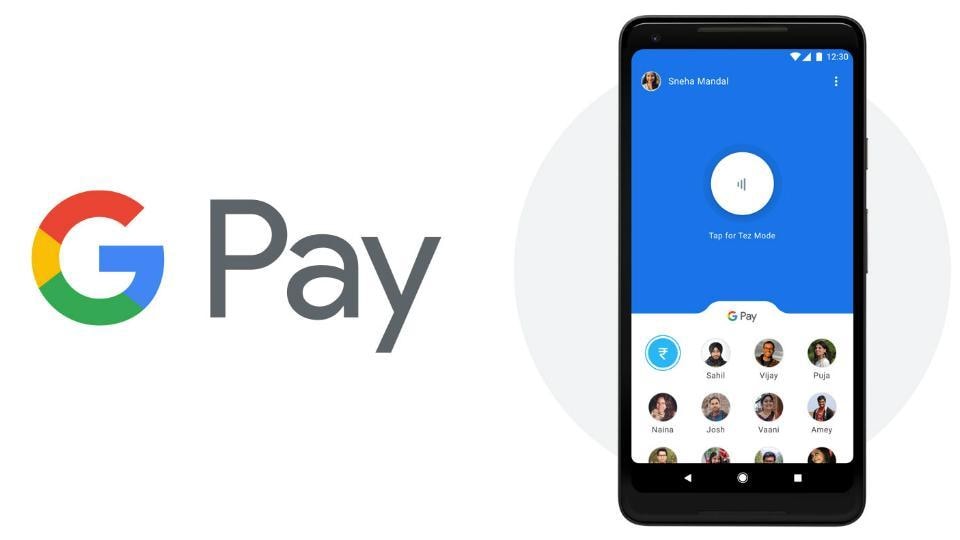
Paying bills every month becomes a daunting task. But there are multiple smartphone apps which have made it easier to pay different bills without having to step out of your house.
Payment apps are readily available in both App Store and Google Play Store. All one has to do is link bank account to them.
BHIM: Developed by National Payment Corporation of India (NPCI), Bharat Interface for Money (BHIM) app was launched as part of Digital India initiative.
· Click on BHIM app and login using Unified Payments Interface (UPI) PIN
· Go to "Bill Pay" option, under the Transfer Money section. Update the app, if you do not see the option
· Select the "Biller Category" (pick gas/DTH/electricity/telecom/water)
· Choose the "Biller" for the Bill to be paid
· Enter Consumer ID and enter all the required bill details
· You will see the bill amount
· Click on "Pay" option. Enter UPI Pin to pay the bill.
Paytm
· Open Paytm and click on Pay Bills option
· Select the category
· Provide the necessary details
· Enter the amount
· Proceed to make payment
Google Pay
· Open Google Pay
· From the bottom of the screen, slide up
· Click on New option and type the name of the biller
· Select the name of the biller and link account
· Provide necessary details
Phone Pe
Open PhonePe app
· Select the category (electricity/gas/phone)
· Enter the name of the service provider
· Provide details
· Click on 'Continue' to get the amount of the bill
· Select the payment option (net banking, credit card, debit card, PhonePe wallet)
· Tap on "Pay Bill" option
MobiKwik
· Open MobiKwik and provide login details
· Add money to your wallet using cash, loyalty points, debit card, credit card, and net banking
· Select the service (recharge/bill payment)
· Enter details and proceed to pay.
All these digital payment apps provide cashback and other offers to its users. Most have a feature of auto paying the bills, selecting which will transfer money every month to the vendor. You can have either or all of these digital payment apps on your phone and make your life easier.
Catch all the Latest Tech News, Mobile News, Laptop News, Gaming news, Wearables News , How To News, also keep up with us on Whatsapp channel,Twitter, Facebook, Google News, and Instagram. For our latest videos, subscribe to our YouTube channel.