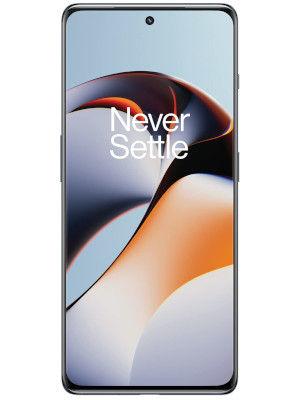Google Pay users, here are 3 alternative digital payment apps you can try
Google Pay works on both Android and iOS devices and can be downloaded from Play Store or App Store.

As you might already know, digital payment app Google Pay enables users to send and receive money from their family and friends, recharge mobile phone or even pay for any purchase from a neighbourhood store. It works on both Android and iOS devices and can be downloaded from Play Store or App Store.
One can directly link their bank account with the app and transact with zero fees. Google Pay users can even send as well as receive money from their contacts who are not using the app. But its not the only app of its kind in the market.
There are several other digital payment applications that provide similar functions like Google Pay.Today we will look at 3 alternatives of that you can try.
BHIM: Bharat Interface for Money (BHIM) is a digital payment app that helps make quick transactions using Unified Payments Interface (UPI). Similar to Google Pay, people using BHIM app can make direct payments to anyone on UPI with UPI ID or scanning the QR (Quick Response) code.
How to use BHIM app
-Download BHIM app from Google Play Store or Apple App store
-Select preferred language
-Chose SIM that is registered to your bank
-Login by setting 4-digit application password
-Select and link your desired bank account
-Set your UPI PIN by providing last 6 digits and expiry date of debit card
-Your BHIM account is now registered and you can now use it to send as well as receive money
Paytm: This fairly popular app is compatible on both Android and iOS devices. Paytm offers heavy discount and deals, vouchers on popular brands. People can buy gold, make loan payment, shop online, and play games among others things from the app itself.
How to use Paytm
-Download Paytm app from Google Play Store or App Store
-Open Paytm app
-Tap on 'Add Money' option
-Enter the desired amount and click on 'Add Money' bar
-Select payment option - debit card, credit card, net banking
-Enter the required details
-Tap on 'Pay now' option to complete the transaction
-Money is now added to users' Paytm wallet
How to pay or send money on Paytm
-There are two ways to send or pay money on Paytm - Scanning QR code, mobile number
-Click on 'Pay' option on Paytm homepage
-If you want to pay using QR code, scan the code, add the desired amount and select 'Pay' to proceed
-To pay someone using mobile number (in case the user is at a different place), select 'Pay', click on mobile number and enter the number. Else, chose from your contact, add the desired amount, click on 'Send money'
Transactions can be checked on the Passbook option on the homepage.
PhonePe: Link bank account to the PhonePe app and make payment through various modes available on the app. One can also make instant payment by scanning QR code.
PhonePe offers a host of benefits, including cashback. Apart from the English language, it is available in several other Indian languages.
How to use PhonePe
-Download PhonePe from Google Play Store
-Open PhonePe and select the listed payment options
-Login to your PhonePe account with the registered mobile number and 4 digit password
-Select the bank account from which you wish to make payment
-Enter UPI PIN to complete the transaction.
Smartphone users can keep either or all of these apps for making digital payments. These apps are kind of mobile banks and users no longer have to carry hard cash.
Catch all the Latest Tech News, Mobile News, Laptop News, Gaming news, Wearables News , How To News, also keep up with us on Whatsapp channel,Twitter, Facebook, Google News, and Instagram. For our latest videos, subscribe to our YouTube channel.