Google rolls out Password Checkup feature to Android
The feature will allow users to detect passwords if they have been part of any data breaches. Here is how you can use the latest security feature on your Android device.

Google's Password Checkup tool is now rolling out to Android users. The tool had debuted on the Google Chrome browser in 2019. The feature allows users to detect weak passwords and also warns if the password has appeared in data breaches.
The Password Checkup has arrived on Google through the “Autofill with Google”, which the OS uses to auto-fill in forms. According to Android Police, the Password Checkup on Chrome and Android are identical. The integration with the operating system allows users to check passwords for more platforms and applications. You can use the feature only when using the company's autofill mechanism is enabled. The report further said that the Password Checkup on Android is available on devices running version 9 and above.
“When the user interacts with a credential by either filling it into a form or saving it for the first time, we use the same privacy preserving API that powers the feature in Chrome to check if the credential is part of the list of known compromised passwords tracked by Google,” said the company in a blog post.
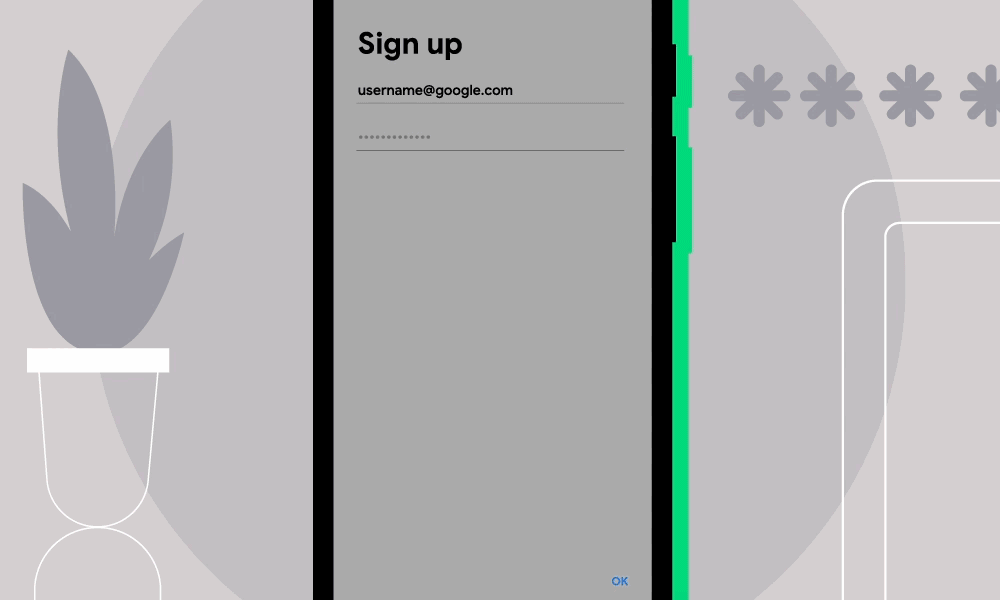
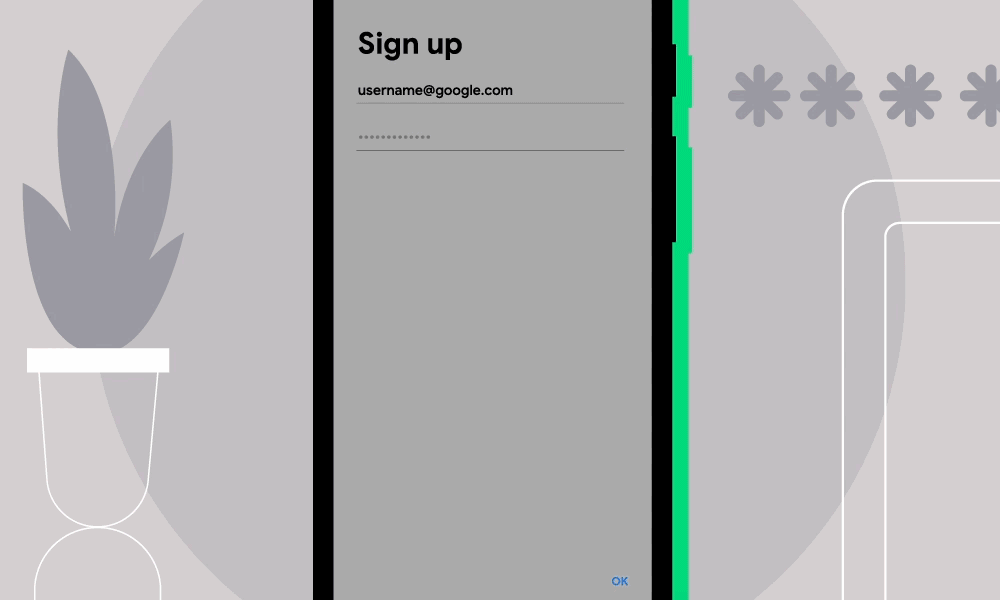
Google added that only an encrypted hash of the credential leaves the device. The server returns with a list of encrypted hashes of the available breached credential that may have the same prefix.
Apart from checking the passwords for data breaches, Google is also rolling out a new feature that helps you generate a unique and secure password. It will help stop using the same password for different services.
How to enable Password Checker on your Android device
Step 1: Go to Settings on your phone.
Step 2: Tap on System. Here, choose Language & Input. Then, select Advanced.
Step 3: Tap on Autofill Service.
Step 4: Tap Google to ensure the service is active.
Catch all the Latest Tech News, Mobile News, Laptop News, Gaming news, Wearables News , How To News, also keep up with us on Whatsapp channel,Twitter, Facebook, Google News, and Instagram. For our latest videos, subscribe to our YouTube channel.






























