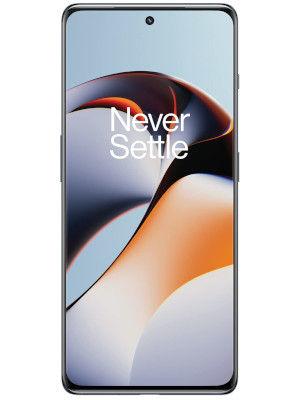Google Search introduces 2 new features for image context and credibility- check big takeaway
Google Search has introduced two new features aimed at enhancing users' understanding of content and the context of images displayed in search results.




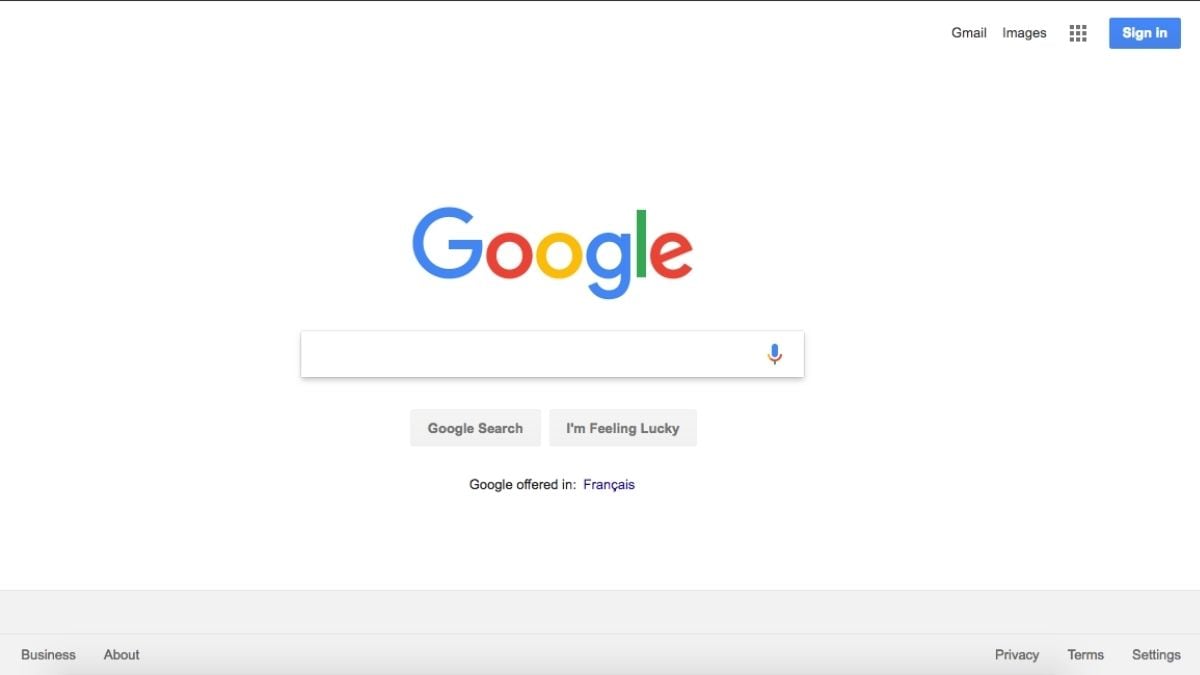
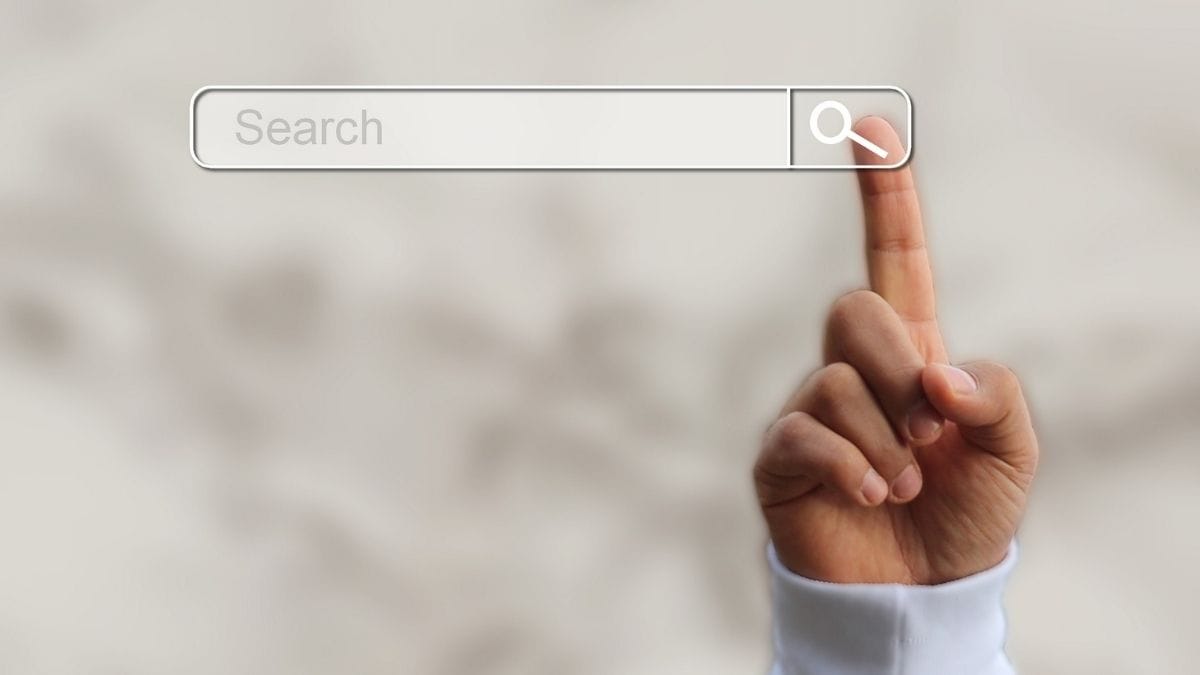






 View all Images
View all ImagesGoogle Search has introduced two new features aimed at enhancing users' understanding of content and the context of images displayed in search results. These updates, announced during the Google I/O 2023 conference on Wednesday, express Google's commitment to providing more transparency and addressing the issue of AI-generated image misinformation. The first feature, "About this Image," offers users access to additional information about the images they encounter in search results. This new capability enables users to delve deeper into the origins and credibility of an image. By clicking on the "About this Image" option, users can gain insights such as the image source, relevant metadata, and details about its usage across the web. This valuable information empowers users to make informed judgments about the authenticity and reliability of the image.
The second feature involves the introduction of a specific markup within image files, labelling them as "AI-generated." With this markup, Google aims to distinguish between images that are computer-generated by artificial intelligence algorithms and those captured by traditional means. While this labelling doesn't entirely resolve the challenge of AI image misinformation, it serves as a crucial step toward improving transparency. Users can now discern whether an image has been generated by AI or by human photographers, thus promoting a better understanding of the image's context and potential biases.
Big Takeaway
These new features unveiled at Google I/O 2023 build upon existing efforts to combat the proliferation of misinformation and deep fake images. By providing users with additional information and labelling AI-generated images, Google attempts to mitigate the spread of false or misleading visual content.
While these features represent significant advancements in addressing AI image misinformation, it's important to note that they are not comprehensive solutions. The complexity of the issue demands ongoing research and development to ensure the accuracy and trustworthiness of visual content online.
Empowering the individual!
Catch all the Latest Tech News, Mobile News, Laptop News, Gaming news, Wearables News , How To News, also keep up with us on Whatsapp channel,Twitter, Facebook, Google News, and Instagram. For our latest videos, subscribe to our YouTube channel.