Here’s how Android 11 will make your phone more secure
The first developer preview of Android 11 is out and so are its features. Google has added new privacy and security features on Android 11 that will come later this year.

Google made a surprising reveal of its upcoming Android version earlier today. The first developer preview of Android 11 is now available along with the new features coming with it. More importantly, Android 11 is improving privacy and security for users.
Android 11 developer preview is available for Pixel 2, Pixel 3, Pixel 3a and Pixel 4 phones. Google is expected to add more phones for the future Android 11 developer previews. Android 11 is bringing a ton of new features this year which include cosmetic changes, performance improvements and more. Like Android 10, Google is focusing on privacy and security on Android 11 as well.
Android 10 introduced pop-up alerts of apps using location in the background. Users would be notified on apps using location services and also provide short-cuts for permissions. On Android 11, Google is bringing a one-time permission for access to location, microphone and camera of the phone.
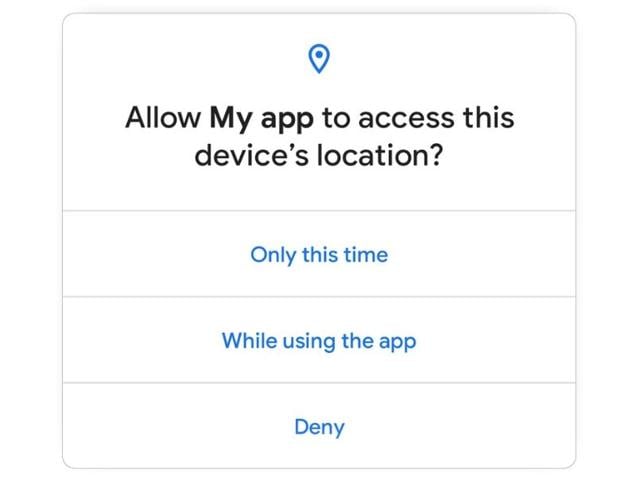
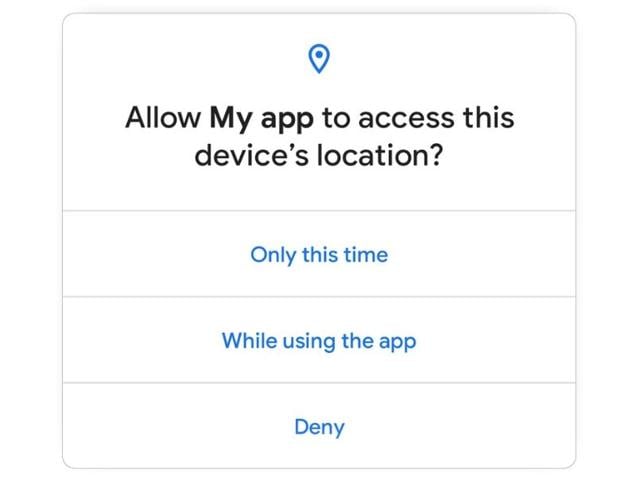
With this feature, users can grant one-time permission for apps to use the phone's location, microphone and camera temporarily. This feature will be available through a pop-up dialog box where users will get three options - only this time, while using the app and deny. Once the user leaves the app, permission will be revoked and users will have to grant it access again next time.
Google is also making it easier for users to deny permission requests. On Android 11, if the user denies a permission request for an app then this means the user will not see the request again. Google also clarifies that pressing the back button doesn't mean the user has denied permission to the app. But if users are taken to the permission section in the settings menu and then press the back button then it is counted as a deny action.
Catch all the Latest Tech News, Mobile News, Laptop News, Gaming news, Wearables News , How To News, also keep up with us on Whatsapp channel,Twitter, Facebook, Google News, and Instagram. For our latest videos, subscribe to our YouTube channel.





























