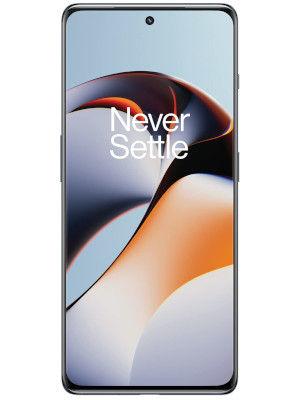Now that you have Dark Mode on WhatsApp, here’s how to enable it on other popular Google apps
We’ve listed some of the popular ones that have this feature on Android and the steps on how you can enable it.

If you have been tracking the app industry, you might be aware that Facebook's WhatsApp is the latest app to get the 'Dark Mode' treatment on Android. The feature that is visible in the beta mode, is yet to reach the masses and iOS users. But now that you have it on one of the most popular apps in the world, it is natural to wonder what-all Google apps have this feature so you can change the entire look of your Android smartphone. We've listed some of the popular ones that have this feature on Android and the steps on how you can enable it. Go on and overhaul the look of your smartphone.
Gmail is one of the apps that has already received the 'Dark Mode' look and you can enable it right from your Android smartphone. You can do it by opening the app > tapping on the three line icon on the top left corner > General Settings > Theme > Dark.
You can also be enabled the Dark Mode in the YouTube app by navigating through Settings > General > toggle the 'Dark theme' option.
In Google Photos you don't have to enable the theme separately from inside the app. It can be only done when the system theme is switched to Dark. For this you will have to enable it from the main Settings app.
Google Calculator's Dark theme can be enabled by tapping on the three-dot menu button on the top right corner inside the app > tapping on Choose theme option > Dark.
You can activate Google Maps' Dark Mode as well. All you need to do is to visit the Settings option > Navigation settings > change Colour scheme to Night.
Many already know that Google Chrome has a 'Dark Mode' but how do you enable it? Simply head to the three-dot button on top right corner > Settings > Themes > tap on Dark.
The default Messages app's Dark theme can be enabled by simply tapping on the Settings option from the top right corner followed by the 'Enable dark mode' option.
Keep Notes also has a Dark theme that you can enable by navigating through Settings > Enable Dark Theme option. This feature is also available for the web version.
For Google Calendar, you can enable the Dark theme from Settings > General > Theme.
Similar steps have to be taken for the Contacts app as well. You would have to go in Settings > Choose theme > Dark.
Although these are just some apps and services that have the 'Dark Theme', there are many more in the list. For now, all these will fit with the WhatsApp Dark Mode in your smartphone.
Catch all the Latest Tech News, Mobile News, Laptop News, Gaming news, Wearables News , How To News, also keep up with us on Whatsapp channel,Twitter, Facebook, Google News, and Instagram. For our latest videos, subscribe to our YouTube channel.