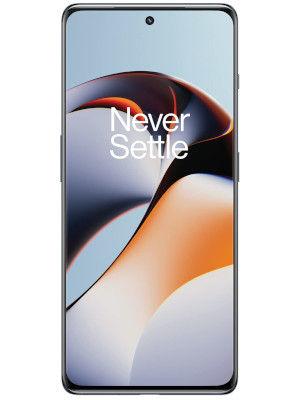Simple tips for planning a smart Work From Home, away from home
Exhausted after working from home? How about change in the scenery? Here is how you can smartly plan it.

The fatigue of Work from Home has already begun to affect many of us. It is monotonous and uninspiring. What you can do right now is take a small break or at least change the scenery behind your laptop. As the country has re-opened mostly, you can choose to work from a different location that has the coveted feel-good vibes.
Before we hold forth, note that the Covid-19 pandemic has not gone anywhere. It is still infecting thousands of people every day. You cannot get complacent at any moment. For now, social distancing, washing hands, and wearing masks are some of the best practices to keep the disease at bay.
That said, if you feel you had enough of staying indoors and are planning to go outdoors, here are some apps you definitely need and some tips you need to follow:
Aarogya Setu
The open-source Covid-19 contract tracing application is a must. In my personal experience, the application does a fine job at indicating your health risks, if any.
Google Maps
An all-time favourite of travel enthusiasts, Google Maps is indeed quite helpful. Apart from traffic updates, use the app to check the route, alternative routes, and places nearby to visit. The app works really well in most of the areas, but there is no harm in just rolling down the window and ask a local for a route.
Booking
Use apps like Oyo Rooms, Booking.com and Trivago to pre-book your accommodation. Airbnb is also a fine option if you want a place to yourself to avoid minimum interaction with others. There are a few caveats with Airbnb accommodations. For instance, you may have to arrange supplies for cooking/chai-nashta on own.


Connectivity
Before you are booking accommodation, make sure the place offers high-speed Wi-Fi service. Most of the travel apps come with a Wi-Fi filter to narrow down your search. I will advise you to also call up the place to double-check the connectivity options, not just for the Wi-Fi speed but also for mobile internet/calling. In my case, I kept an alternate active Jio SIM in case my primary Airtel network is not up to the mark.
Gadgets
You will click photos, won't you? Carry a smartphone with a good camera. To further enhance your photography experience, invest in a good tripod. Since most of the phones have decent wide-angle coverage from the front-facing camera, you may not need a selfie stick. Go Pro and digital cameras are additional devices but are definitely worth considering.
Always carry a separate smartphone in case your primary device is damaged or stolen. Also, do not forget to keep a power bank as you will be using your phone for Google Maps or cameras for most of the day.
And the most important bit – ensure your laptop has good/predictable battery life. It helps you plan your work better.
Bonus
If you are planning to visit remote areas, you should carry some cash. Most of the popular hill stations/tourist locations do accept digital payment, but you cannot over depend on it.
Catch all the Latest Tech News, Mobile News, Laptop News, Gaming news, Wearables News , How To News, also keep up with us on Whatsapp channel,Twitter, Facebook, Google News, and Instagram. For our latest videos, subscribe to our YouTube channel.