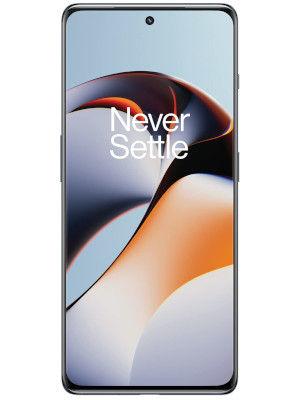Top tips to steal the limelight during Zoom, Google Meet and MS Teams calls; here is how to look good
Want to look more presentable and stand out during Zoom, Google Meet or MS Teams video calls? Just follow these tips to look good in calls
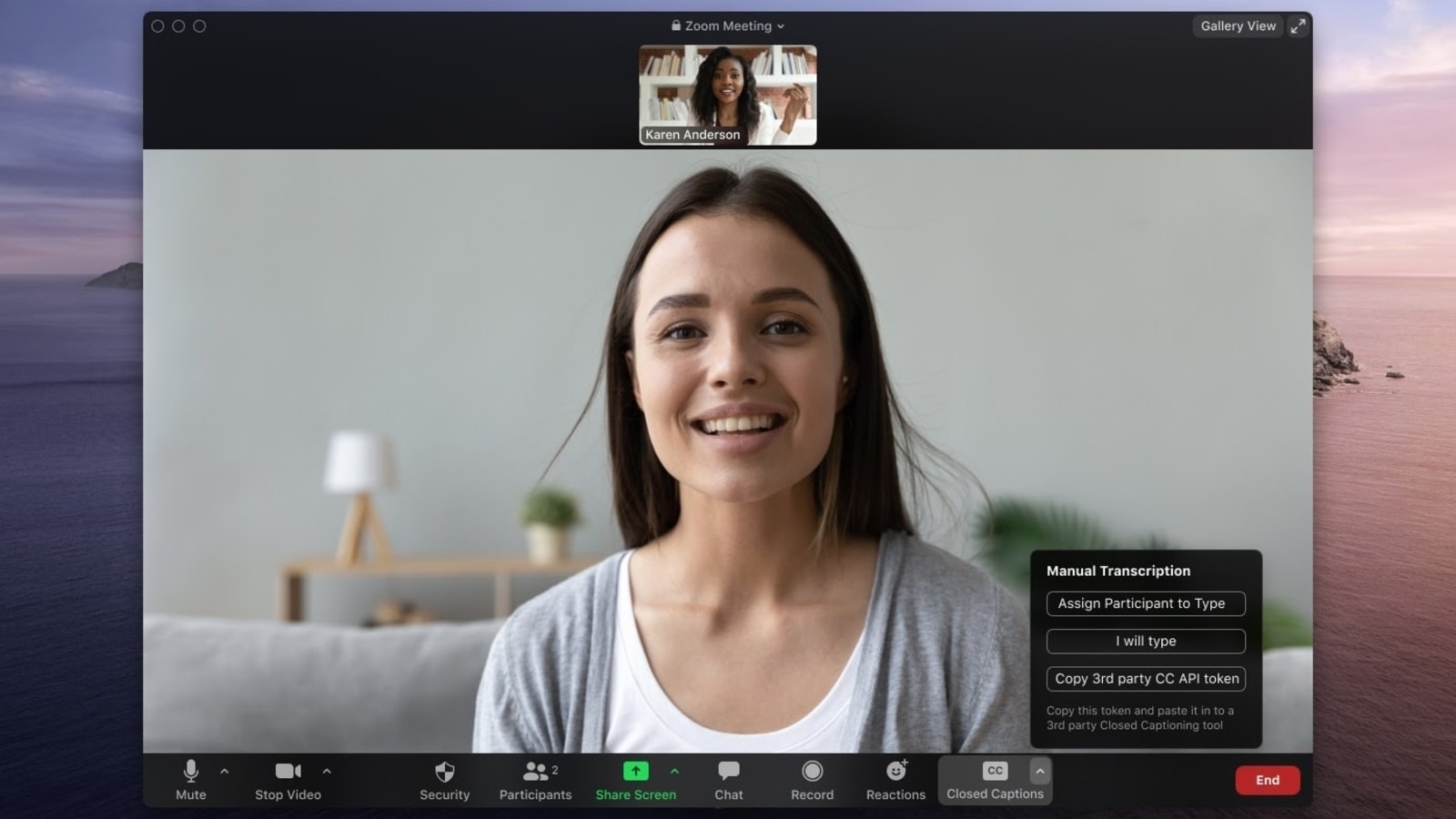
Since the pandemic started in 2020, video calls have become an integral part of our lives. Whether it is to join office meetings and conference calls or to have a hearty conversation with friends and loved ones, we all have been part of many Zoom, Google Meet and MS Teams calls. But video calls come with their own set of troubles. And one of the biggest concerns is how to look good on a video call? Well, do not worry. Whether it is an official call on Zoom, Google Meet and Microsoft Teams or a casual conversation with a friend over Google Duo and WhatsApp video, we have some suggestions that will instantly make you stand out on your next video call. So, read on to find out how to look good on Zoom, Google Meet, MS Teams calls.
1. It's all about the lighting
It is an obvious point, but at the same time, it is also the most critical one. Too little light and you will look like a silhouette but too much light and you might glow up like a light bulb. Ideally, you should sit with natural light coming to your face through the door or the window. Also, make sure that it is not the only source of light because you do not want the background or one side of your face to look dark. The solution is either sit in a room with windows in multiple directions or add a combination of natural and artificial light. Similarly, if the call is at night and there is no natural light, make sure the artificial light is coming from two directions and none of them is directly on your face.
2. Don't forget the background
There is nothing more embarrassing than turning on your video and the first thing people notice is the messy bed behind you. The background plays a crucial role in making you stand out from the crowd. Whether it is an office call on Zoom, Google Meet or Teams or a casual call on Google Duo or WhatsApp video, a nice looking background can give an aesthetic appeal to the entire frame. Never pick a completely blank background. It is boring. Similarly, if there is too much going on in the background, it may distract people from you and towards the background. An ideal background should have bright colors, some minimal but clean objects and NO light source. Objects can be anything from a clean bed, table and chairs, a sofa, to some plants or just some paintings on the wall. You can be creative and build your own video call corner with the things that you would like people to see.
3. Look at the camera, not at the screen
A common mistake people make is to look at the screen while speaking. It is a natural tendency for us to look at the people we are addressing. Generally, it is a great thing as it makes direct eye contact and shows confidence. But, in a video call, their eye level is your camera. So if you look at them instead, it makes your gaze look lower than you intend it to be. So while feel free to look at them when they are speaking, when you're speaking, always look at the camera.
4. Remember the rule of thirds
The rule of thirds is a photography composition guideline but it also works really well for video calls. Essentially, what it means is that you always align the frame so that you are positioned in either left or right thirds of the frame leaving the other two thirds of the frame open. This creates a visually compelling frame and will make you look instantly great. Also, if one-third is not possible during work calls and you're required to be seated closer to the device, change the rule to give you two-third of the frame, and one third for the background. It will also have a similar effect.
5. Avoid headphones, wired earphones
This one is a minor tweak but it does add value to your overall presentation. If the sound quality is not good during the call and you have to resort to earphones, make sure that you never go for that bulky headphone or wired earphones. They can disturb your entire look and setting and make you look awkward for the rest of the call. Instead, opt for earbuds or wireless earphones so they take up a minimal space on the frame yet providing great audio quality for the listeners.
Catch all the Latest Tech News, Mobile News, Laptop News, Gaming news, Wearables News , How To News, also keep up with us on Whatsapp channel,Twitter, Facebook, Google News, and Instagram. For our latest videos, subscribe to our YouTube channel.