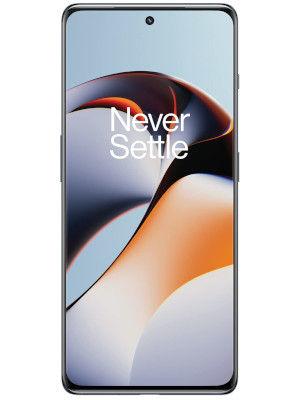WhatsApp allows users to request money, but the feature is useless
WhatsApp has a new feature. Here’s how it works.

WhatsApp launched its payment service in India in early February. The Unified Payment Interface (UPI)-based payment facility allows users to send money to their friends and contacts. Since the launch, the service has been updated with various features. The latest update is — request money.
But there's a catch. Users can request money only via entering their friends' or anyone's UPI ID, unlike Google Tez, where users can simply tap the contact name in their phone book. The latest version of WhatsApp (beta and main version) still shows the send money option in the one-on-one message.
That being said, here's how you can request money using WhatsApp.
First you need to tap the three vertical dots button on the top right corner and choose Settings > Payments.
Next, tap on the "New Payment" option at the bottom of your app screen. Select @UPI ID option on the top and then enter a valid UPI ID and hit verify.
If it's verified, you will notice a request money option. WhatsApp keeps the request for money valid for 23 hours. The request page also shows the time and date along with the UPI ID of the payer.


Not user-friendly at all
Interestingly, the payer doesn't receive a WhatsApp notification for the money request, but gets an SMS. Moreover, the SMS notification just has plain text which asks you to log in to the respective mobile application to authorise the transaction. And this is the problem.
For instance, you may have different UPI IDs connected with the same bank account. This makes it difficult for users to figure out which UPI ID to send the request, and even for the payer to respond to the request. In my case, the UPI ID linked with my WhatsApp account is different from the UPI ID I use for my ICICI bank. The request to the UPI ID associated with WhatsApp doesn't function.
While the feature may still be in the development phase, it's pretty much useless at the moment. Google Tez in this context is far more convenient to use where you just tap the contact name and raise the request. There's no hassle of switching between applications.
Catch all the Latest Tech News, Mobile News, Laptop News, Gaming news, Wearables News , How To News, also keep up with us on Whatsapp channel,Twitter, Facebook, Google News, and Instagram. For our latest videos, subscribe to our YouTube channel.