Your Google Search homepage just changed forever! Check out the Google Lens
Now, your Google homepage will provide you with a direct option to use Google Lens. Know all the benefits here.
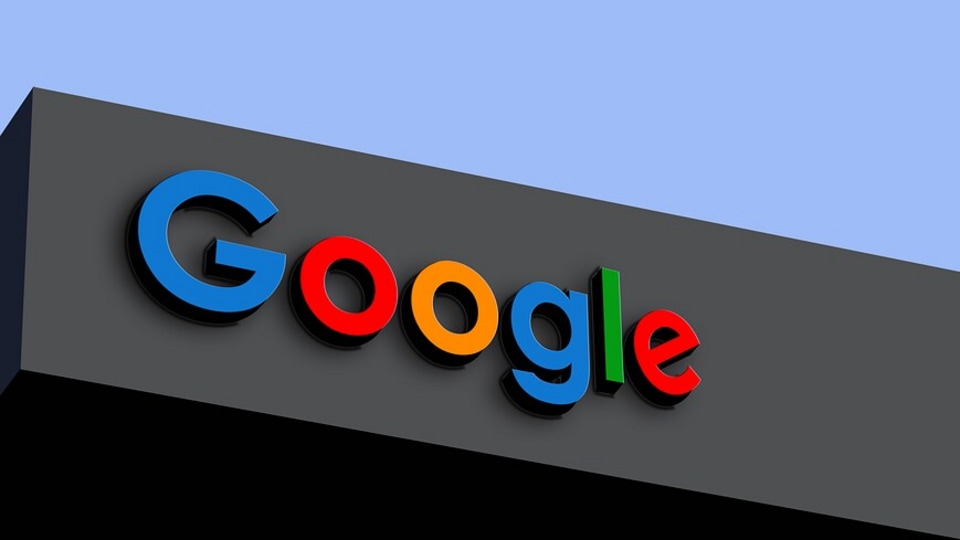

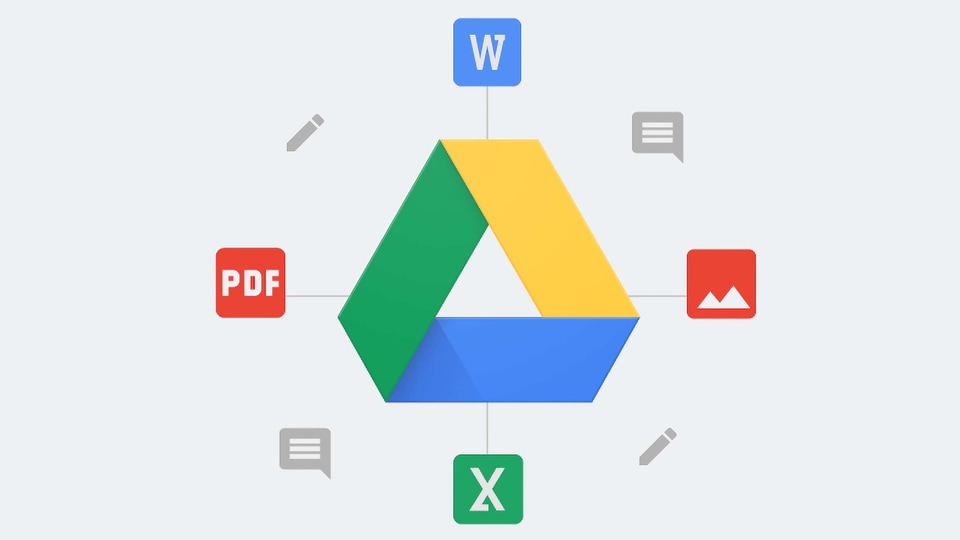



 View all Images
View all ImagesGoogle Lens is now more accessible! It will be an important tool for all Google users. A year ago, Google had decided to move Google Lens from smartphones to the desktop web via Google Photos and then on Chrome. Now, it has been rolled out on the Google Search homepage. Since the launch of the feature back in 2017, the visual search tool has been added to many platforms.
Now, whenever you open your Google Search homepage on your desktop, you will find a new camera icon dipped in four colours. It is available next to the microphone symbol. It is similar to the way Pixel phones and Google Chrome browsers provide the option of Lens along with Search Bar. Google Lens will provide you with functions such as Visual matches, Text, and Translate tools on the web. While in mobile mode, you will be able to get options to scan QR codes along with other options.
"The Google homepage doesn't change often, but today it did. We're always working to expand the kinds of questions you can ask and improving how we answer them. Now you can ask visual questions easily from your desktop," Rajan Patel, VP of Engineering at Google leading the Search experience, Image Search, and Lens, informed via Tweet.
For those who are unaware, Google Lens recognises images, analyses objects there and gives you the details. Not just that, you can translate text in real-time from over 100 languages. Or copy paragraphs, serial numbers, and more from an image, then paste it on your phone or your computer with Chrome.
Over the years, it has been tested and added to Google Search on the web. Earlier, it was just a visual lookup tool for mobile users, but now its expansion made it one of the most useful features on Google Search.
Catch all the Latest Tech News, Mobile News, Laptop News, Gaming news, Wearables News , How To News, also keep up with us on Whatsapp channel,Twitter, Facebook, Google News, and Instagram. For our latest videos, subscribe to our YouTube channel.






























