Google makes improvements to PDFs imported Google Docs
Google is making PDFs conversion on Google Docs much better. Here are some of the key improvements you will see in coming days.

Google on Monday said it has rolled out a range of updates that aim to make the process of converting PDFs into Google Docs much better. The improvements have already begun rolling out for both enterprise and end-users. '
According to Google, the improvements are available to Google Workspace Essentials, Business Starter, Business Standard, Business Plus, Enterprise Essentials, Enterprise Standard, and Enterprise Plus, as well as G Suite Basic, Business, Education, Enterprise for Education, and Nonprofits customers.
With the latest update, users will see improvements when import images, which includes image and text wrap related to images. Google further says that the conversion of text styles and formattings such as strikethrough and underline has also been improved.
ALSO READ: Google adds support for Office editing on iOS version of Docs, Sheets, and Slides
Users can also expect improvement in layout conversion that includes support for elements such as custom page sizes, tables with borders, multi-column layouts, and content reading.
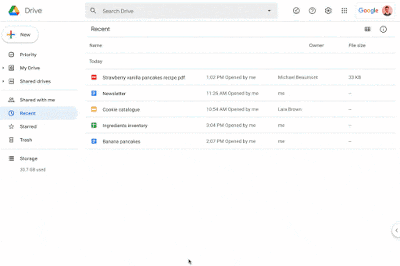
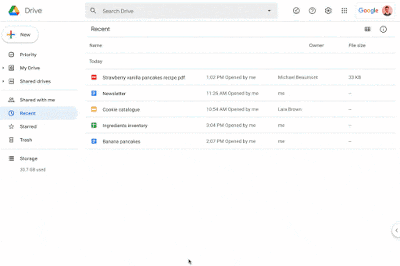
Note that there is no admin control for the latest feature. For end-users, the feature will be enabled by default.
Bonus: Dark mode on Chrome
Google is working on improved dark mode on its Chrome browser for macOS and Windows 10 platforms. Note that Chrome already supports dark mode but the new update is likely to bring a deeper integration. For instance, dark mode will apply to scrollbars, which currently do not support. The dark mode support will also be extended to settings, bookmarks, history page, new tab page, and PDF printing screen.
Catch all the Latest Tech News, Mobile News, Laptop News, Gaming news, Wearables News , How To News, also keep up with us on Whatsapp channel,Twitter, Facebook, Google News, and Instagram. For our latest videos, subscribe to our YouTube channel.




























