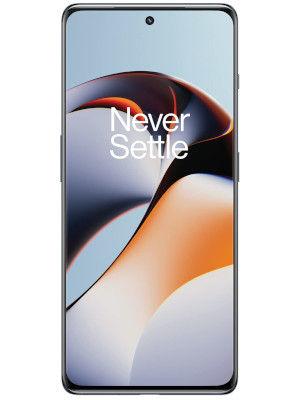Google Meet PiP mode on Chrome launched; here's how you benefit
Google has rolled out two new features on Google Meet to Chrome browsers on the web including the picture-in-picture mode.
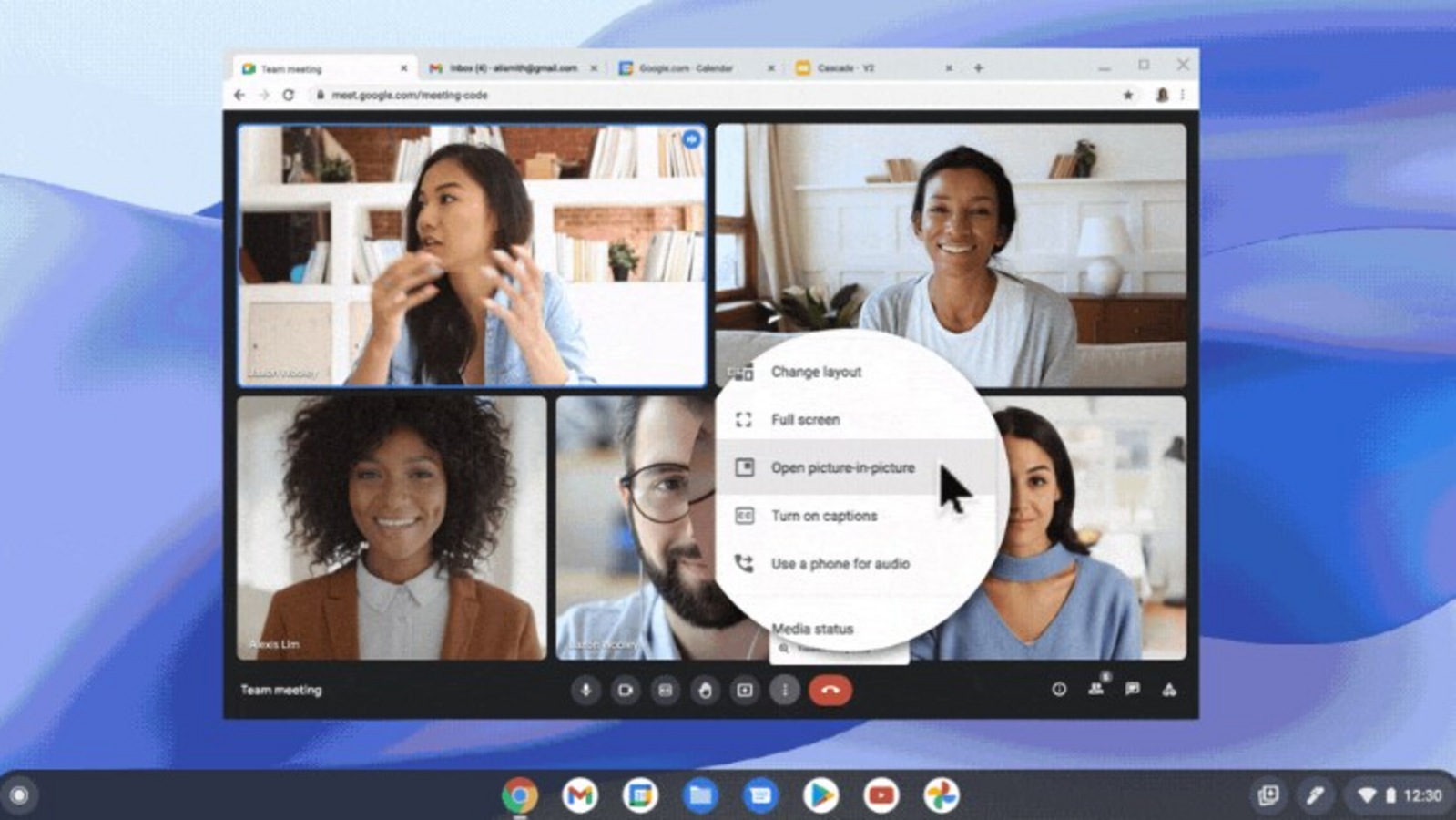
Google Meet is rolling out new features to let you interact with co-workers as well as going through other documents or webpages. One of the features is the Google Meet PiP mode (picture-in-picture) which opens a miniature window over the current screen of your Meet video call. The other is multi-pinning. Google confirmed in a blogpost, "We're bringing picture-in-picture to Google Meet to Chrome browsers on the web. You'll be able to see up to four video tiles of meeting attendees in a floating window on top of other applications.”
This will allow you to interact with people in the meeting as well as having documents and other content open on your screen at the same time. While being on a Google Meet call on the web, you will need to tap the three-dot menu icon available next to the hang up option. This will pop up the option of a new “Open picture-in-picture” feature. Once selected, this will open a mini window in the bottom-right corner while on the full screen, you will still be able to take the controls of your video call. Google Meet will show up to four tiles while in the Picture-in-Picture mode, 9to5Google says. Each tile will bring the name of the person with other icons such as mute, disable video, end the call, or go back to full-screen mode. Also read: How to change Google Meet background; make it fun, get the WOW! factor working for you
Additionally, Google also added a new option to let you pin multiple video feeds instead of one. "This will provide greater flexibility in how you combine people and content, allowing you to adjust the view in a way that best serves your meeting," Google said in the blogpost. Also read: These Google Docs, Google Meet updates to make your work EASY
Google Meet has already started rolling out these features to all the Chrome users with personal Google accounts as well as to all Google Workspace customers. If you haven't received this feature on your Chrome browser while doing a Google Meet, then it is expected to show up within the next 15 days.
Catch all the Latest Tech News, Mobile News, Laptop News, Gaming news, Wearables News , How To News, also keep up with us on Whatsapp channel,Twitter, Facebook, Google News, and Instagram. For our latest videos, subscribe to our YouTube channel.