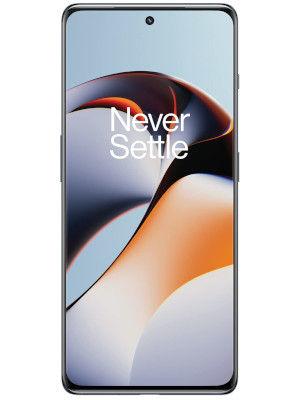Google Messages set to bring RCS customization with colors and themes; Check benefits
Google Messages brings RCS customization with new colors and themes. Check details and how to change the RCS chat colors.


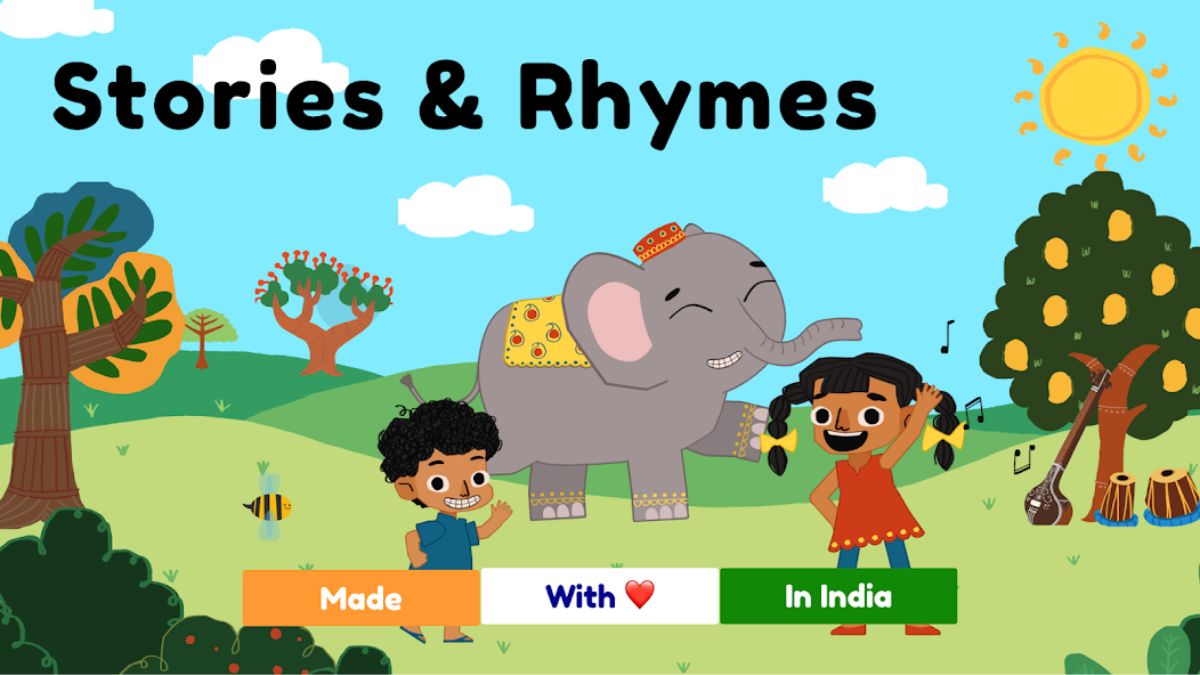
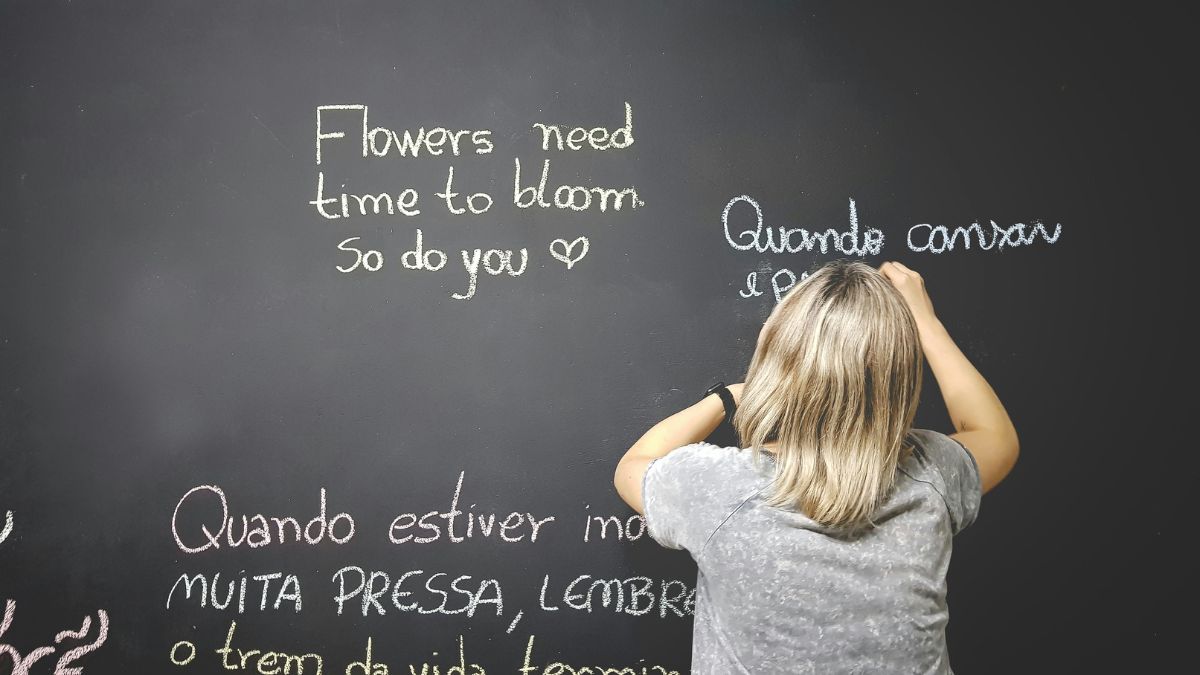


 View all Images
View all ImagesGoogle Messages is one of the most used Rich Communication Services (RCS) providers which enables users to easily send SMS via an internet or WiFi connection. Now, Google has been rumored to roll out some customization features to its Messages app with custom bubbles and chat themes. This feature will allow users to bring personalization to their chat experience on the Google Messages app for Android. The feature was already in the works since November, but now it might be rolling out gradually for the beta testers. Check details about Google Messages RCS customization.
Google Messages RCS customization
According to a 9To5Google report, Google Message is rolling out customization features which will allow users to select custom bubbles and background color for their RCS chats. The feature includes a new “Change colors” option through which users can select a theme for their chat interface. The themes include a total of nine options: Default, Blue, Turquoise, Purple, Green, Orange, Fuchsia, Pink, and Monochrome. The changes will reflect on the entire RCS chat interface including bubble, background, and other elements.
Also read: Google Files now lets users scan documents
The RCS customization option for Google Messages is rolling out for the beta tester and it may soon be made available to Android users.
To access the new color and them, open a specific chat and tap on the three dots. Now, simply go to “Change colors” and select from the nine different color options. The report also highlighted that the color scheme looking more attractive and appealing in the light theme mode than in the dark one. Additionally, once you change the color of the RCS chat, the changes will reflect on the chat interface with a message saying “You changed the theme” Alongside the message, the interface also provides a link if you want to change the theme to a different color. As of now, the RCS customization feature is slowly rolling out for testing. However, it is unsure when it will be rolled out to more uses.
Also read: Google Chrome now lets you generate AI wallpapers, customize homepage!
Catch all the Latest Tech News, Mobile News, Laptop News, Gaming news, Wearables News , How To News, also keep up with us on Whatsapp channel,Twitter, Facebook, Google News, and Instagram. For our latest videos, subscribe to our YouTube channel.