How to pin an important chat on Gmail
This makes it easier to access important conversations and jump right in.
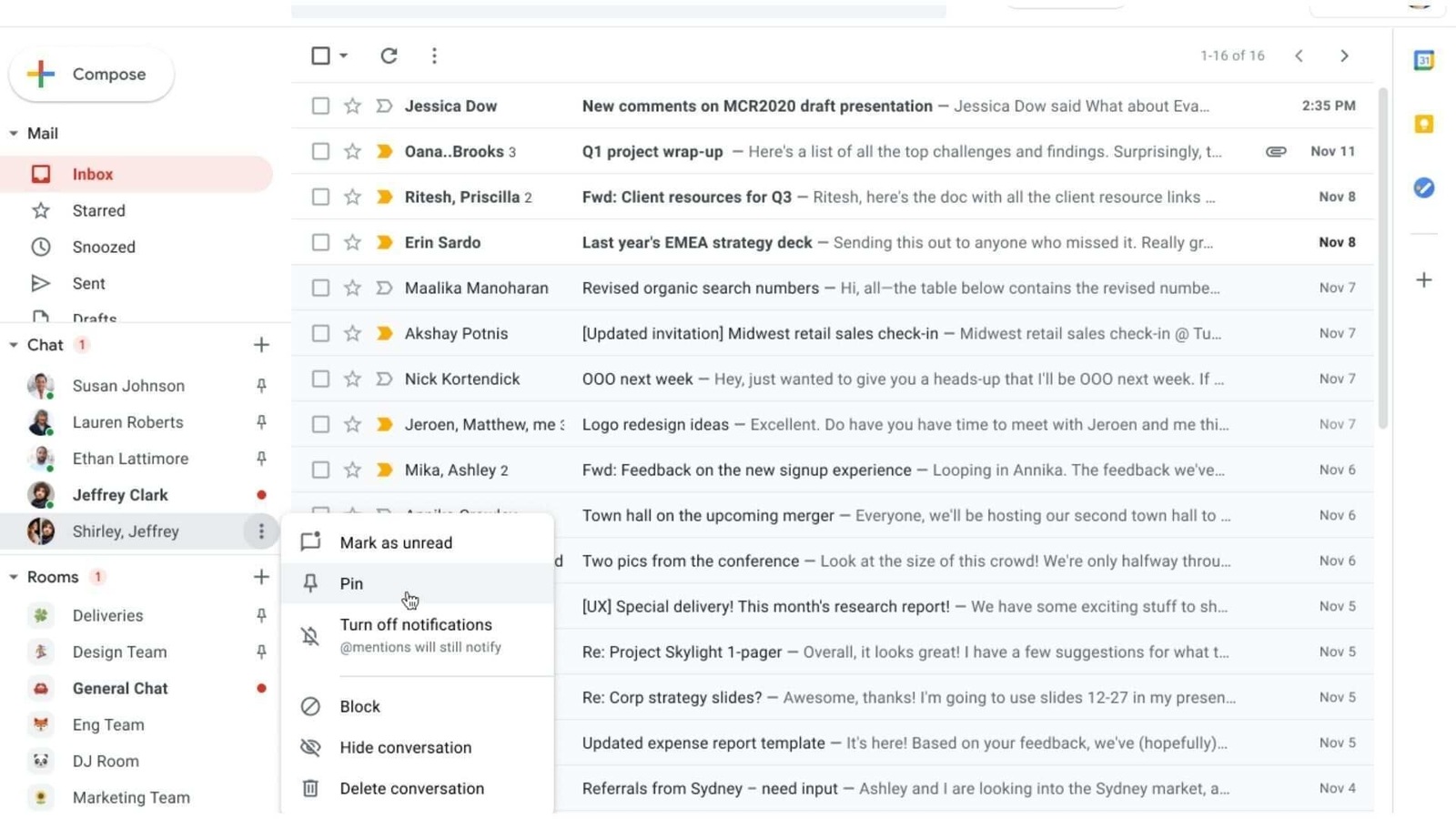
Google's new feature allows users to pin important Google Chats on the top of the list view in the chat section on Gmail. As it is on Hangouts, Google Chats appear in reverse chronological order based on who you have spoken to last.
You can now pin important chats that can be accessed from the left hand navigation menu. This makes it easier to access important conversations and jump right in.
Also Read: Google Chat gets Calendar shortcut, pinned chats
Also, you can pin both one-on-one chats and multi-user chats too and even chat rooms. The process is really simple and this is what you need to do -
- Sign into Google Chat or Gmail.
- Put your cursor on a conversation on Chats or Rooms.
- Click on the three vertical dots on the right.
- From the drop-down window, click on the pin a chat option.
You can pin a few important chats up top for easy access and also to cut through the clutter if you are a regular Google Chat user.
This Google Chat pinning feature is rolling out now and will soon be available to all users across the Google board including G Suite Basic, G Suit Business, G Suit Education etc.
Catch all the Latest Tech News, Mobile News, Laptop News, Gaming news, Wearables News , How To News, also keep up with us on Whatsapp channel,Twitter, Facebook, Google News, and Instagram. For our latest videos, subscribe to our YouTube channel.




























