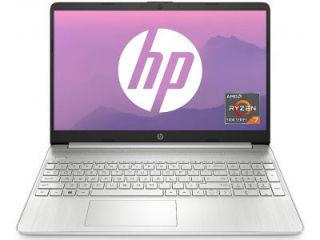HP Sprocket Plus review: A convenient portable photo printer but with one major drawback
Should you spend ₹8,999 on this portable photo printer?
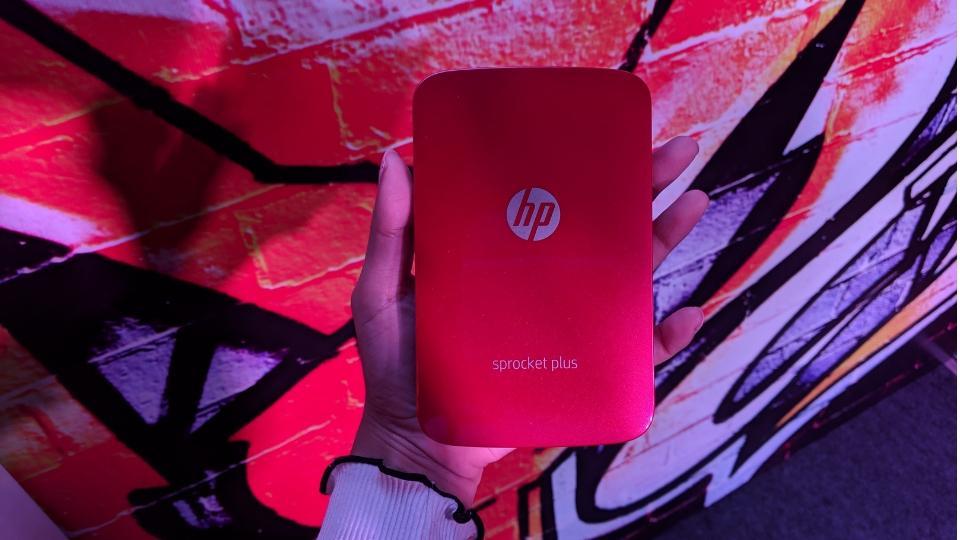
Brand: HP
Product: HP Sprocket Plus
Key specs: 313 x 400 dpi resolution,Bluetooth 4.0,512MB memory,automatic paper sensor,ZINK media support
Price: ₹8,999
Rating: 3.5
Even though smartphone cameras are the most preferred tool to take photos, printed photos haven't lost their charm - one of the reasons why instant cameras such as Fujifilm Instax and Polaroids are gaining popularity. HP is looking to tap this niche segment with its own portable photo printers, which allow users to instantly print photos taken from their smartphones.
HP recently launched its second-generation Sprocket Plus portable photo printer in India. Priced at ₹8,999, the upgraded Sprocket Plus can print 30% larger photos than its predecessor.
Sprocket Plus justifies its portable size and is pretty light too. It won't easily fit into your pockets but it can be carried around comfortably in a bag. We had the red coloured Sprocket Plus which looks more appealing than the black one. For controls, you have the power button placed on the right side and just next to it is the USB port for charging. HP gives you a USB cable to charge the device but with no adapter. There's an LED indicator placed in the same row.
HP's Sprocket devices are accompanied by the Sprocket app available for both Android smartphones and iPhones. The Sprocket app has been updated with new features. You can now download and print photos from Instagram, Facebook and Google Photos. The app also comes with editing tools like filters, borders, text, and stickers.
While on the app, you can also check the battery level of the Sprocket Plus. It takes about an hour to full charge. You can also set a time for the Sprocket Plus to automatically turn off. Connecting the Sprocket Plus to your smartphone is pretty easy and doesn't take much time. Once you download and install the app, select Sprocket Plus as your device and follow the steps to connect it. Once your smartphone is connected you can start printing photos.
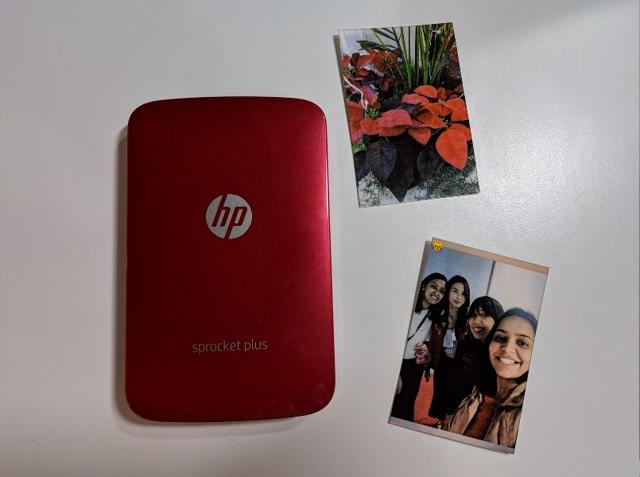
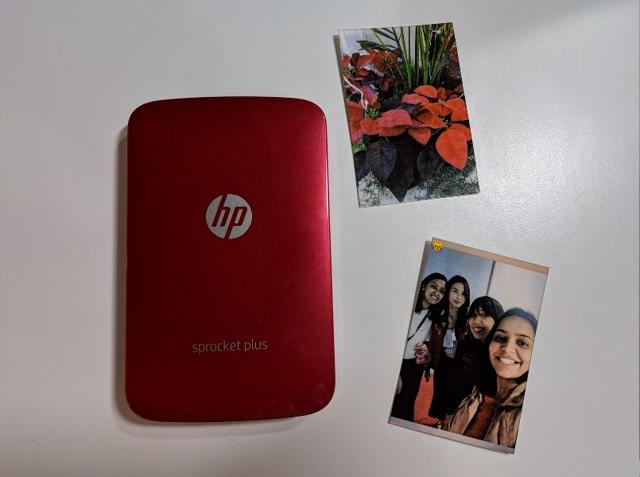
We printed photos from the gallery and new ones taken from the app itself. The photo quality on the printouts is quite disappointing as the colours looked washed out. The photos have an overall dark tinge and the colours are also darker than they appear. Photos printed from Sprocket Plus don't produce excellent quality but they aren't terrible either.
Sprocket Plus uses ZINK paper for printing photos. ZINK doesn't use ink or cartridge so there's no spillage risk. HP bundled 10 ZINK papers with the Sprocket Plus. You can purchase a pack of 20 at ₹799. The photos also come with a sticker at the back.
Verdict
The Sprocket Plus will appeal to those who want to relive their digital moments in print as well. It is also a great gifting option. But if you're looking for good quality print photos, we suggest you to opt for the traditional photo printers.
Catch all the Latest Tech News, Mobile News, Laptop News, Gaming news, Wearables News , How To News, also keep up with us on Whatsapp channel,Twitter, Facebook, Google News, and Instagram. For our latest videos, subscribe to our YouTube channel.