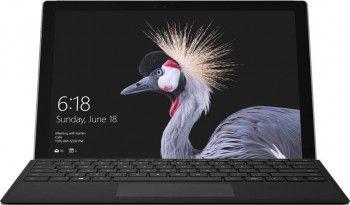Microsoft is shutting down this iconic Windows design app: Here’s why
Still using Microsoft Paint 3D? You may want to start looking for alternatives as Microsoft will shut down the app later this year.

Microsoft is sunsetting the Paint 3D app later this year, as it plans to remove the app entirely from the Microsoft Store. For those unaware, the Paint 3D app was launched as a standalone experience for Windows 10, as a major update to the Paint app, but it has since coexisted with it for Windows computers. This may not be ideal news for Windows users who still swear by the Paint 3D app and will likely need to look for a replacement soon or use a different software for designing.
Also Read: Google Pixel 9 to be available offline at Reliance Digital, Croma—ending Flipkart online exclusivity
When Is Microsoft Removing Paint 3D?
Microsoft, in an official support page, notes, “Paint 3D is deprecated and will be removed from the Microsoft Store on November 4, 2024. To view and edit 2D images, you can use Paint or Photos. For viewing 3D content, you can use 3D Viewer.”
Also Read: Google Pixel 8 made in India units ready for roll out - Here's everything you need to know
Paint is Now Supercharged with AI Features So You Need Not Worry
Many might still be under the impression that Paint is the same old basic application, but over time, Microsoft has transformed the app with a slew of new features, including AI-powered tools that help you create and edit more effectively.
Image Creator is a tool that lets you submit a text-based prompt, pick a style, and then receive images accordingly. Another major convenience comes in the form of a feature called Background Removal, which, as the name suggests, uses AI to quickly remove the background from a subject. This can be quite handy and helps you save time compared to doing it manually. Additionally, you also get layers support, making it easy to plan and design your projects with appropriate details and organisation.
However, do remember that these features are part of Microsoft Paint for Windows 11, so you will need to use the latest operating system if you want these advanced features in the Paint app.
Also Read: Microsoft Windows users may land in big trouble again, Indian government issues warning
Catch all the Latest Tech News, Mobile News, Laptop News, Gaming news, Wearables News , How To News, also keep up with us on Whatsapp channel,Twitter, Facebook, Google News, and Instagram. For our latest videos, subscribe to our YouTube channel.