Leaked! New features coming to Google Photos
The new features of Google Photos were uncovered by app expert assembledebug, who analyzed the Google Photos app's underlying code.

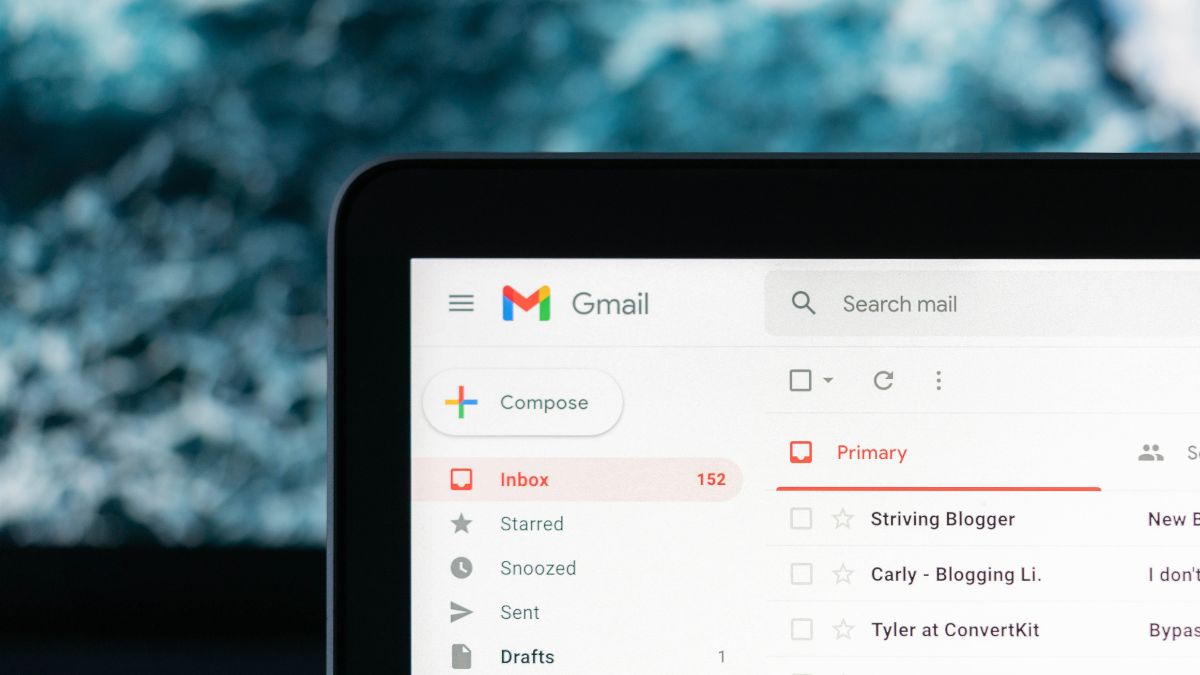




 View all Images
View all ImagesGoogle frequently updates its apps in order to enhance user experience to keep them from leaving for other apps. And now, a new leak has suggested some interesting features that may be headed for Google Photos. Google is currently in the testing phase for several exciting new features aimed at enhancing photo and video sharing, improving organization, and helping users stay on top of important events.
According to a report by biz.crast.net, these features were uncovered by app expert assembledebug, who analyzed the Google Photos app's underlying code. He posted this on the (formerly Twitter) X platform. Although these features are not yet enabled in the app and are subject to potential changes, they hold promise for making Google Photos even more user-friendly. Check out the Google Photos features below:
1. Streamlined Partner Sharing:
Google is testing a sharing shortcut that simplifies sharing albums with your partner. Rather than navigating through a sharing menu, you can designate a contact as your partner during setup and share media with them with a single tap. Note that this feature currently supports only one partner, and it's distinct from the existing "Partner Sharing" feature.
2. Automatic Album Archiving:
Another feature in testing allows you to automatically move albums to an archive after 30 days. This archive is a space for storing albums, photos, and videos you don't want to appear in your main library or in automatically generated movies or animations. You can also enhance security by placing content in a locked folder, protected by an additional passcode.
3. Integrated Calendar:
Google Photos may soon integrate with Google Calendar, enabling users to create reminders and events directly from the app. This feature suggests the ability to configure calendar events with details like time, title, and duration. It's unclear how Google will leverage this capability, but it could potentially link Google Photos' "Memories" feature with Google Calendar or convert photos of appointments and invitations into calendar events.
Notably, these features could be particularly appealing to Google One subscribers, as the code mentions benefits for them, such as reminders and auto-collection options.
Keep in mind that these features are still in testing and subject to change before potential implementation. Nevertheless, they hold promise for simplifying photo sharing, organizing albums, and seamlessly integrating Google Photos with Google Calendar, potentially making life easier for users.
Catch all the Latest Tech News, Mobile News, Laptop News, Gaming news, Wearables News , How To News, also keep up with us on Whatsapp channel,Twitter, Facebook, Google News, and Instagram. For our latest videos, subscribe to our YouTube channel.






























