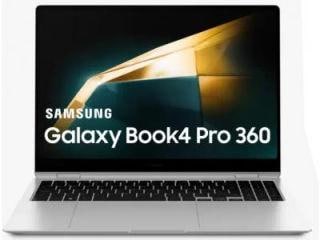Google AI Overviews annoying you? Add ‘f*cking’ to your search query to make them disappear
A new trick allows you to disable AI overviews by simply adding the word "f*cking" (F-word) in the middle of your search query.

Google Search has evolved significantly in recent times, and you may have noticed AI-generated content appearing in your search results. This often depends on the type of queries you enter. Google now summarises information from multiple sources and provides AI-powered overviews. For instance, if you search for "how to pot a money plant"—especially on mobile—the first thing you'll see is the Search Labs AI Overview. Depending on the query, it may even present key details and step-by-step instructions to address your search. The positive side is that links to original sources are always cited alongside the AI-generated summary, allowing you to explore further.
However, AI Overviews aren't to everyone's liking, and you may prefer to turn them off. A clever workaround, as reported by Ars Technica, is to insert the word "f*cking" in the middle of your search query, which effectively disables AI overviews.
Also Read: How to stop your MacBook from booting automatically when you open the lid or plug in
How To Remove AI Overviews By Using ‘F*cking' In Your Search Query
For example, if you are searching for "how to pot a money plant" and you are greeted with an AI overview, simply insert "f*cking" before “money plant." Once you enter this modified query, the search results will appear without the AI-generated summary. So, your final query would look like this: "how to pot a f*cking money plant,” minus the quotes. We have tested this ourselves and can confirm that it works.
If you're looking for a quick way to bypass AI-generated search results, simply add the F-word to your query. However, it's unclear how long this trick will remain effective or if and when Google will patch it.
Alternate Ways To Remove AI Overviews
Ars Technica adds that if you do not want profanity in your Google search history, you can modify the search URL instead by adding "&udm=14" to the search URL (without quotes, of course). This method eliminates both AI overviews and web snippets. Another approach includes adding the string "-AI" to your search.
Also Read: These Samsung Galaxy series no longer get security updates: Check if yours is on this list
Catch all the Latest Tech News, Mobile News, Laptop News, Gaming news, Wearables News , How To News, also keep up with us on Whatsapp channel,Twitter, Facebook, Google News, and Instagram. For our latest videos, subscribe to our YouTube channel.