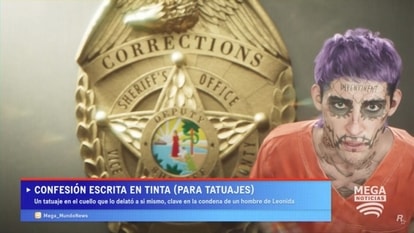Use these exciting WhatsApp tips to read messages SECRETLY
You can read someone's messages on WhatsApp without letting them know. Check out these easy WhatsApp tips.
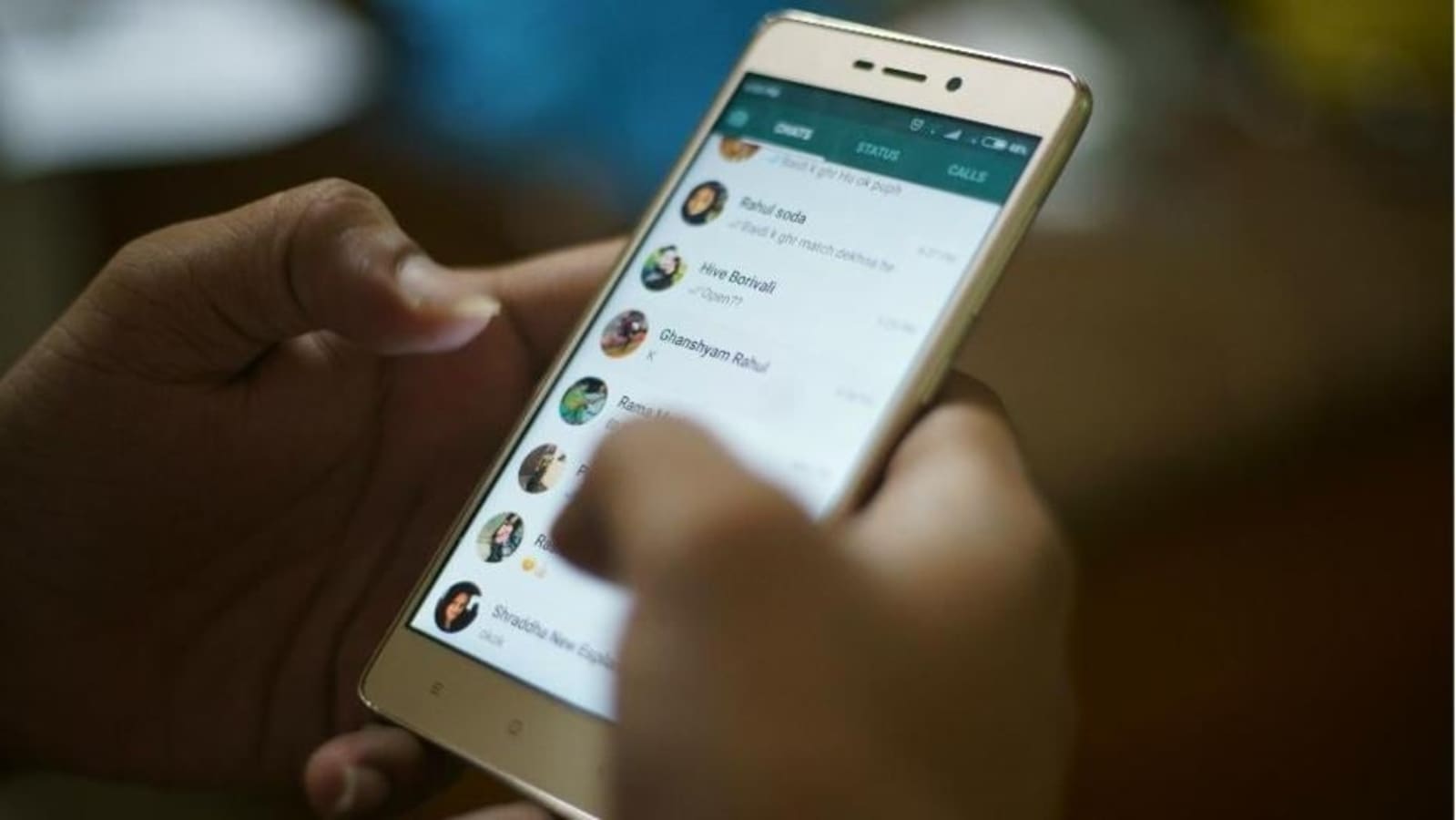
WhatsApp messages have a blue tick that lets senders know if their message has been read. If it does not appear, then the sender knows it has not been read. However, sometimes we want to view someone's WhatsApp messages without letting them know that you have read them. Fortunately, we can do so anonymously, that too without using third-party apps or software! Want to know how? Read here
There's a simple way to view someone's WhatsApp messages without letting them know. You can apply these tricks for both Android and iOS users. Read out how you can view someone's WhatsApp messages secretly.
Here's how to view someone's WhatsApp messages anonymously
Android and iOS users can read the WhatsApp messages of their contacts without letting them know by disabling read receipts or viewing it offline with these easy tricks. Here's how to do it on your Android phone or iPhone (iOS).
Step 1: Open WhatsApp on your phone or iPhone and click on the three dots icon available on the screen.
Step 2: Now, go to “Settings” and then head to the “Account” option.
Step 3: Go to “Privacy” to check the advanced features and disable the “Read receipts” feature.
Step 4: Another way to read WhatsApp messages secretly
Through Notification bar:
Another way to read WhatsApp messages secretly is read the messages through the notification bar. As soon as you get the WhatsApp message notification, just pull down the notification bar and read them.
Through WhatsApp Pop-ups
Enable WhatsApp Pop-ups in the WhatsApp settings
Step 1: Open the WhatsApp setting and head to select Notifications
Step 2: Turn on the Pop-up Notification option and select any of the three options- Only when the screen is "off”, Always show pop-up, or Only when screen is "on”.
Step 3: Once done, you will be able to read WhatsApp messages through Pop-ups.
Through WhatsApp Widget:
To read the WhatsApp messages through the widget, just bring it on your home screen and read all messages without opening the app.
Catch all the Latest Tech News, Mobile News, Laptop News, Gaming news, Wearables News , How To News, also keep up with us on Whatsapp channel,Twitter, Facebook, Google News, and Instagram. For our latest videos, subscribe to our YouTube channel.